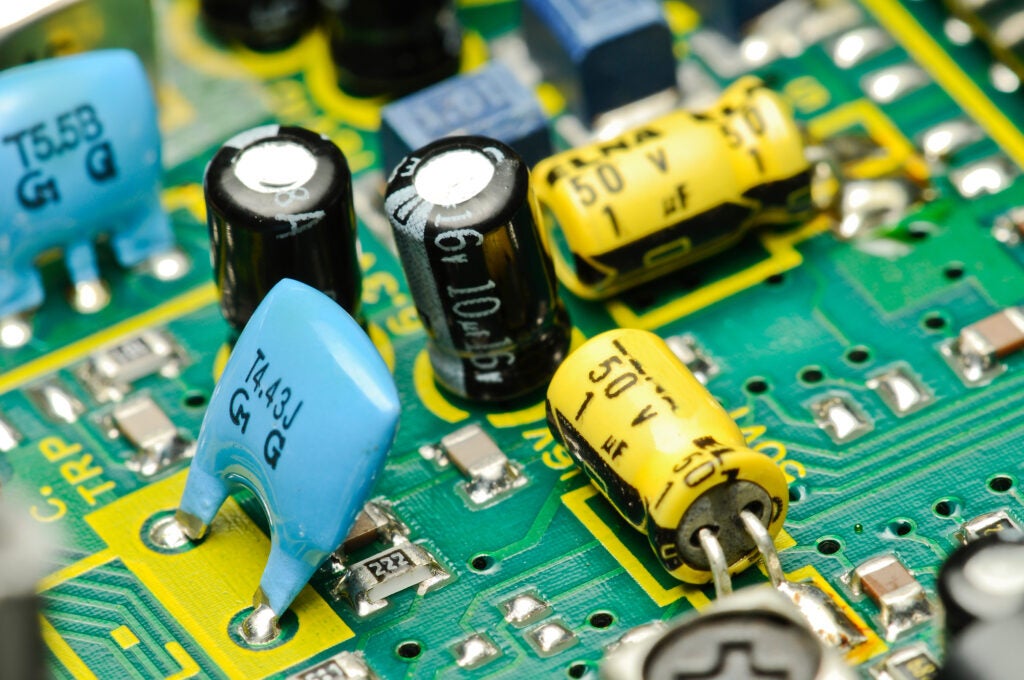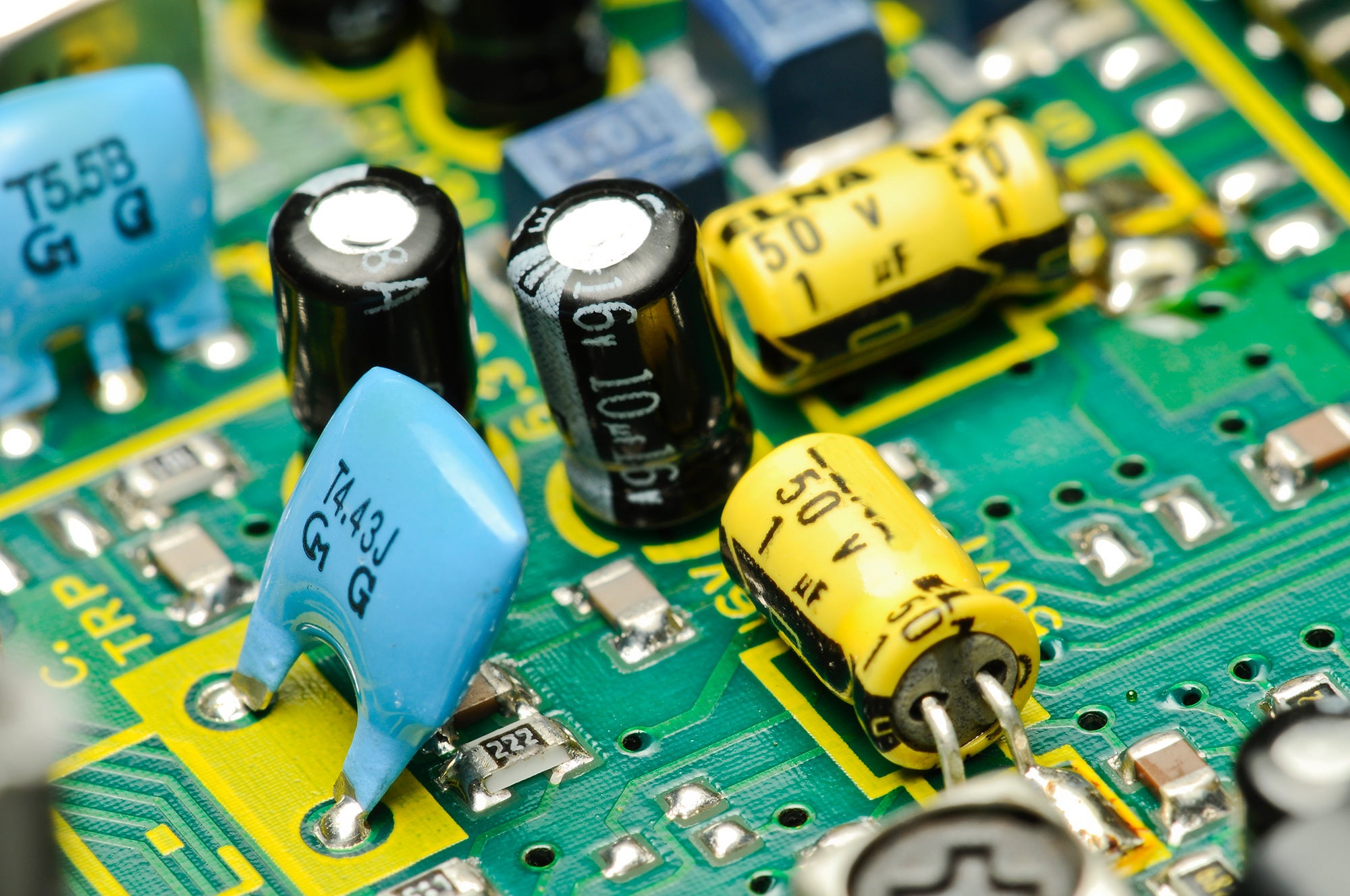
Electronic parts search tools must sift through millions of components.
PCB Designers have to weigh many part options when building their bill of materials (BOMs). Searching and comparing dozens or hundreds of unique MPNs for cost, availability, package, etc., can be a considerable time sink, especially for design teams that cannot lean on a procurement team internally or through their contracted manufacturers (CMs). To keep designs moving forward, engineers and ECAD teams need to be able to quickly filter through millions of parts listings to find the most suitable component.
Electronic parts search engines are the resource modern PCB designers rely on to meet this need. However, striving for efficient workflow and effective component management are required to be successful in today’s competitive electronics industry. Achieving this goal means choosing the best electronic parts search tool for your design and development process.
The Best Electronic Parts Search Tools
Virtually all electronic parts search tools provide basic functionality; such as MPN, manufacturer information, unit cost, and availability. However, there are key advanced feature variances, as shown below.
| COMPARING THE BEST ELECTRONIC PARTS SEARCH TOOLS | |
| PARTS SEARCH TOOL | KEY ADVANCED FEATURES |
| Ultra Librarian |
|
| DigiKey |
|
| Octoparts |
|
| Z2Data |
|
| FindChips |
|
| Sourcengine |
|
| Mouser |
|
| Jameco |
|
The list above is not exhaustive, yet does accurately illustrate the variation in advanced or specialized services among leading electronic parts search tools.
Using Electronic Parts Search Tools
Any electronic parts tool worth its salt must be able to navigate millions of parts and return the most accurate and expansive results possible. The gold standard for searching is the manufacturer’s part number (MPN), a unique alphanumeric identifier. When designers fill out the bill of materials (BOM) for procurement, the MPN is the fastest way to communicate the exact component and packaging required for the layout.
Sometimes, part searching is more exploratory. Designers may consider the different options by component cost or performance before deciding. Alternatively, supply issues or extended lead times may force design teams to consider replacement components (ideally, if the layout has begun, drop-in replacements will minimize revision time). Even more abstractly, designers can use part search tools to start their research for viable components (e.g., finding Hall effect sensors).
Package considerations will also be a significant factor in the selection. For novice designers or hobbyists, surface mount device (SMD) chip packages of equivalent-function components will be far cheaper than through-hole (TH) packages. However, their smaller size will make manual assembly nearly impossible. Conversely, high-density interconnect (HDI) layouts where board space is at a premium can ill afford to replace many (or any) SMD packages with TH.
Component ECAD Models
Finding parts is only half the battle for ECAD work. Integrating the design data into the project requires the appropriate models. Generally, there are three levels of interconnected component model data:
- The SPICE model encapsulates all the simulation data for the component. Because the implementation is strictly logical, SPICE simulations allow designers to develop and test pre-prototype designs rapidly.
- The schematic symbol marries the logical interconnections of the schematic (essentially, a more formalized/refined version of the simulation) as the design progresses to the physical circuit board. Most ECAD tools use the schematic to store component parameters before transferring this information to the board file during netlisting.
- The PCB footprint is a scale-accurate representation of the component that inherits the connectivity from the schematic. Accurately dimensioning the footprint borders and pad is critical to ensure no assembly issues.
An error in transcribing the component data at these three stages can result in assembly rework or scrapping of the board. Additionally, design teams will lose productivity when revising and correcting the issue. Designers must have complete confidence in the design data before moving forward. Internally, design teams can transcribe this information from the manufacturer (if it’s directly unavailable) and review their work; this can become a painstaking process for large designs with poor library maintenance. Externally, designers can partner with library creation services that ensure accuracy with verified design data.
Ultra Librarian Has Millions of Verified Footprints
Designers have many options for electronic parts search tools; as a leading data vendor, Ultra Librarian’s tool has all the relevant information (SPICE model, schematic symbol, and verified footprint) in a single location. Best of all, Ultra Librarian is free to register. With millions of components in our library and options for custom footprint creation, Ultra Librarian users can maximize the time optimizing the layout instead of tending to the minutiae of PCB design work.
Working with Ultra Librarian sets up your team for success to ensure streamlined and error-free design, production, and sourcing. Register today for free.