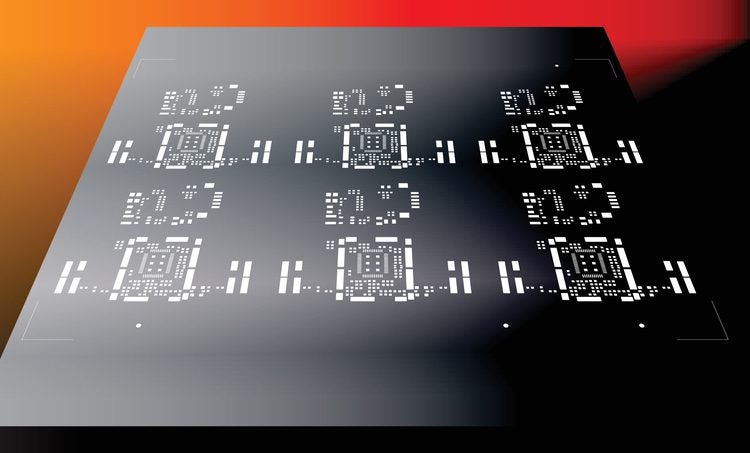
The stencil shown above is required to etch copper in your circuit board and create conductor patterns. Doing this accurately takes skill and precision equipment, but it also takes accurate footprints in your IC footprint library. Your Gerber files are created directly from your layout data, and your layout data is generated directly from your component footprint data. If your component footprint data is incorrect, you’re at risk of placing incorrectly sized or spaced pads in your layout.
This might seem like a simple problem to avoid, but not all manufacturers notice these errors. If you want to eliminate the risk of placing an incorrect component in your PCB layout, you need access to verified component data for your IC footprint library. Whereas, typically, an IC footprint library is just a component library, and component library standards apply equally to each, you might have some unique parameter considerations here. Here’s where you can get this data without having to use paid component creation utilities.
Building and Organizing Your IC Footprint Libraries
Many CAD programs come prepackaged with multiple libraries with common electronic components, which include schematic symbols, footprints, and 3D models. These common components can be placed directly in your schematic and layout, and they include all electrical connections and pads for a component.
Your CAD tools should include search features that help you narrow down to a specific library, or to a specific component within a library. The pre-packaged components and libraries in your CAD software are normally categorized by component type (e.g., diodes or resistors) or function (e.g., power electronics, driver ICs). This makes organization quite simple and any models you add to your library should be organized in the same way.
If you’re creating new components for a library on your own, your CAD software will allow you to add a description and category to the component. You’ll need to categorize by function, part type, or both. This helps you narrow down your components during a manual or automated search. This makes your component much easier to find from a simple search. Be sure to consider this when adding a new component to your IC footprint library.
If you’re adding specialty or less-common components to a library, you’ll need to find a data source that provides model data for components. As you add new components to a library, you can apply the same categorization that is enforced for other components in your library. This helps ensure components in your library are organized and can be found easily in your CAD software. You’ll need to find a reliable data source for your new components in your IC footprint library to ensure your components are error-free.
Finding New Components for your IC Footprint Library
Although your design software generally includes IC footprint libraries, you won’t have a footprint, symbol, and 3D model to match every component you need in a new design. For newer components, or ICs in less common packages (e.g., grid arrays, DPAKs, or TSOPs with odd pin pitch), it’s unlikely you can adapt an existing component footprint to a new component. You can certainly use a generator if you have a datasheet available, or you can simply draw out the component by hand with your PCB CAD tools.
If you want to save yourself some time and prevent potential mistakes when creating a new component, there are some services you can use to expand your IC footprint library. Some of these include:
- Component creation services: There are services where you can request a footprint or 3D CAD model for specialty components. They will charge you a fee, but you can get a new symbol, footprint, and 3D model for components quickly and easily. You won’t have to burden your current CAD/CAM engineers with creating new components in your design software’s file format.
- Community forums: Sites like GrabCAD allow designers to upload their component models, where they are accessible to anyone for free. You won’t have access to every component and there is always a risk that the free component model was not created correctly. There is also no guarantee the available data will be in your design software’s file format.
- Distributor websites: The large distributors might offer component models for some components in specific file formats. Often for very common components, it’s likely you already have these footprints in your ECAD parts library.
- Parts search engines and aggregators: These services compile a large amount of information in a single location. You’ll have access to sourcing information and important specifications for a range of components. Not all of these services provide library data for free, nor do they provide data for every component on the market in every ECAD application format.
Among the four options shown above, a parts search engine will give you access to the broadest possible range of components from multiple distributors. This information should include prices, stocks, specifications, and a distributor list. As part of IC footprint library creation, the range of available information helps you evaluate which components are best to add to your libraries for new designs.
The Best Parts Search Engines Provide CAD Models
Many parts search engines only provide sourcing information and specifications, they don’t provide models for an IC footprint library. Meanwhile, other parts search engines provide specs and footprints, but they don’t provide any sourcing information. If you use the right parts search engine, you can access verified component models and sourcing information in the same place, and all without browsing a distributor’s website.
IC footprint library data for a gate driver (UCC23513DWY from Texas Instruments).
When you use a free electronic parts search website like Ultra Librarian, you’ll have instant access to component models and sourcing data in the same location. Sourcing data is provided by worldwide distributors and verified IC footprint library data is provided in collaboration with major component manufacturers. You can then import your component models directly into your component libraries in popular ECAD applications.
Work with Ultra Librarian to ensure your design and production team no longer needs to waste time creating potentially inaccurate models or redesigning boards after parameters didn’t align. Register today for free!