SIMPLE, FRUSTRATION-FREE PART PURCHASING AND BOM CREATION
ultrabom for orcad
Search Digi-Key part information, review component parametrics, status, availability, and cost all inside OrCAD
Select and place symbols with linked footprints and Digi-Key supplier data using the Ultra Librarian library
Submit fully-managed Bill of Materials directly to Digi-Key for part purchase
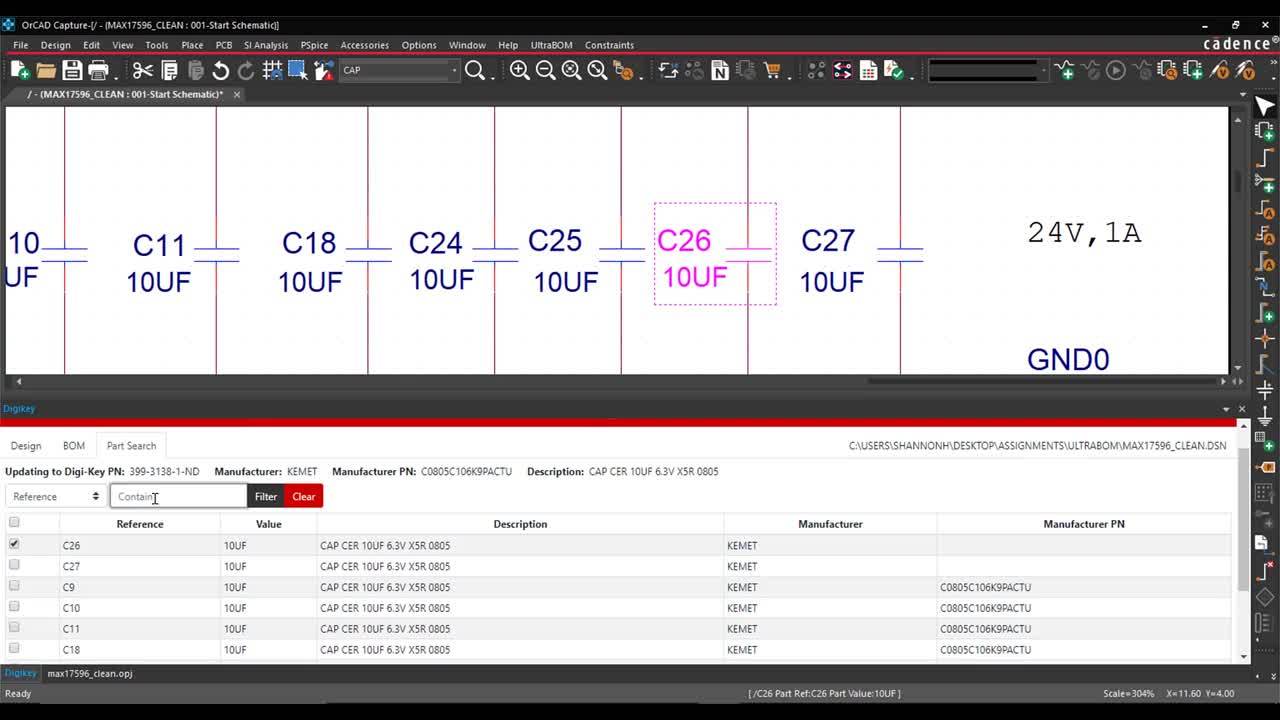
Get the Component Information You Need Without Leaving OrCAD Capture
Make smart design choices from schematic to manufacturing with UltraBOM® for OrCAD
Powered By

FREQUENTLY ASKED QUESTIONS
UltraBOM for OrCAD is available in OrCAD Capture 17.2 and 17.4
Digi-Key part information
Component parametrics
Status
Availability
Cost
Yes, you can create a design from scratch with Digi-Key data, or you can start with an existing design.
Yes, if you have loaded an existing design you can use UltraBOM to quickly identify obsolete components, or parts that do not meet ordering requirements.
UltraBOM makes ordering parts easy with the option to export your BOM, or by using the Add to Cart button. With the Add to Cart feature all components are added with the correct quantities, and any errors will be made clear prior to check out.
the pcb design, assembly, and trends blog
RELATED CONTENT
Have Questions?
We are here to help, contact us for more information.




