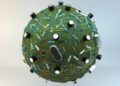ECAD Data: Universal Representation or CAD-Specific?
When creating ECAD library data, most designers build components within their CAD tool environment. Oftentimes, this is the only library creation tool available to a designer. Likely, the designer also feels most comfortable creating library data in the tool that they are familiar with and use regularly. However, there are distinct disadvantages to building a component in a CAD-specific format, especially when library data may need to be used in multiple CAD environments. At Ultra Librarian, we use a universal representation model for storing our data and find that it has many advantages. What are the best use models for both universal representation and CAD-specific data?
CAD Specific:
Building library data within the CAD tool that you are working in can be beneficial in situations where data will only be used for that specific CAD format. Many CAD tools have unique features that aid in designing components that are helpful for the type of boards being built. Lower-cost or free CAD tools often use features that help hobbyists or new designers avoid common mistakes, while higher end tools focus on features that will automate and streamline the library creation process. Depending on the type of project being designed, these features can be quite valuable to the librarian.
However, when building in a CAD-specific format, designers face several challenges. One of the biggest challenges is the effort needed to create library data. Most of the time, a component built within the CAD environment needs to be drawn from scratch. A few CAD tools provide a wizard to create library data, but it is often clunky and difficult to use in a streamlined fashion. Time spent drawing a complicated footprint or arranging a complex symbol can slow down efficiency and is prone to errors.
Additionally, if a designer needs to support multiple CAD tools, they must duplicate their labor to re-create the same library part in different environments. This can be frustrating for someone supporting 2 or 3 CAD tools, but it becomes almost impossible for teams who need to support tens of thousands of components in all the major CAD tools, like semiconductor manufacturers. Even in companies that have abundant resources, the excess of labor for creating the same data in multiple CAD tools and the resulting components that will inevitably contain differences is a source of frustration and inefficiency.
Finally, when drawing all facets of a component, there is room for error and room for deviation between users. If you add this margin of error to the issues users usually face when they have to move to a new tool (and are required to translate or rebuild their company’s IP), the risks of this method become clear – even though it is the method that is traditionally employed at most companies.
Universal Representation:
A universally represented component is one that is created once and can be exported to many environments. The idea that library component creation can be a one-time effort reduces labor, effort, and inefficiencies in production. Even if a component must be revised, the revision only needs to happen once, in the central library – no need to duplicate effort across CAD tools & designs.
The disadvantage that comes from a centrally-stored library is that you may lose some of the CAD-specific features that are unique to individual CAD tools. For instance, Altium Designer prefers a description of the component to be stored in the library. The majority of other CAD tools don’t ask for this description. Therefore, if that data is not stored in a universally represented component, then that information will not be available once a component goes to Altium Designer. However, most designers find that the effort saved in not needing to create library data is worth not having some of these CAD-unique features.
Consistency is also a key player in a universally represented component. When building once, you know that results will be the same across CAD tools. Visually, components will look slightly different based upon the CAD tool selected, but all of the data remains the same – ensuring that the component is the same size/shape across the board, independent of CAD tool or librarian.
Additionally, massive library-wide changes, such as those that might be required by a IPC standard change, are relatively simple to make if your CAD data is not CAD specific and stored in a more neutral format that is designed with these types of library changes in mind. Most importantly, you have made a step to protect your company’s IP from being locked to one set of CAD tools.
All components stored within the Ultra Librarian library (14 million+ components and growing) are built using the universal representation method. This allows us to keep a ‘clean’ library where we can create/modify data one time and have it be available to the 20+ CAD tools that we support. If you would like to try out our library data for yourself, please visit www.ultralibrarian.com today to create an account and begin downloading library components for free!