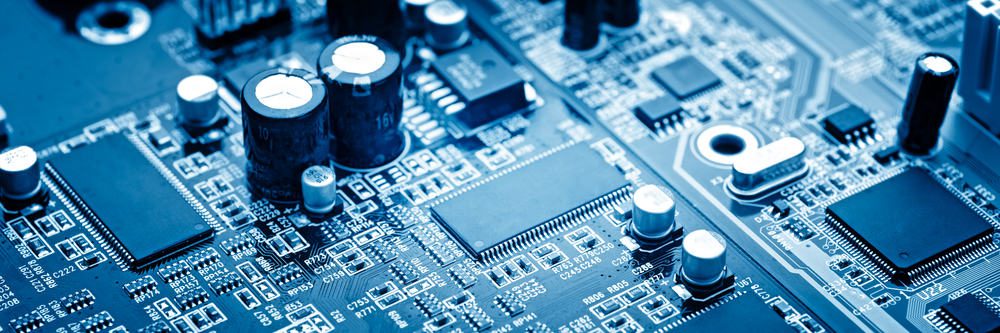
A circuit board can be plagued with manufacturing and performance problems if design rules aren’t followed
During schematic capture, circuit board designers will often visualize how the parts and circuitry they are creating will fit on the finished PCB. Although everyone understands that there are design rules that govern the layout of a circuit board, it can be surprising to realize how many there are. Design rules ensure the placement of parts allows the board to be manufactured without problems and ultimately operate at the highest performance levels.
Thankfully, designers can turn to a resource for information on what rules are essential for their design and how they should be applied. The Association Connecting Electronics Industries, otherwise known as IPC, helps designers and manufacturers worldwide build better electronics.
IPC does this through its education and training programs and certification in the many standards they publish for PCB design and manufacturing excellence. This article will look at how the IPC component spacing guidelines published in their standards can help designers avoid problems and produce a higher quality circuit board.
Circuit Board Problems Related to Incorrect Component Spacing
Without the proper spacing between components and conductors, the circuit board can suffer from many problems starting with its manufacturing all the way through its operation. For instance, consider these examples:
- Fabrication: The IPC component spacing guidelines recommend the best ratio of drill hole widths to PCB thickness. Without the proper ratio, plated-through holes can be affected by finishes that can change how well components will fit in the holes and how easily the holes can be manufactured.
- Assembly: Automated pick and place machines need adequate spacing between parts for efficient operation. Those parts that aren’t placed automatically will have to be manually installed, requiring an even greater amount of clearance around them. Parts that are wave soldered also need to be correctly oriented to the direction of the wave, and located in the proper order with enough clearance to nearby parts for the best soldering results.
- Test and accessibility: Components also need to be placed with enough clearance to test points to allow automated test equipment to do its job. Additionally, there needs to be ample space between switches, connectors, and other interface parts to the components on the board for technicians to access them.
- Electrical interference: Circuit boards with high voltages need to maintain a specified clearance between conductors and metal leads to prevent an electrostatic discharge from occurring. These discharges can damage components or the board material, eventually turning into a direct short that will cause the board to fail or even potentially spark a fire.
Understanding the correct clearances to prevent these problems is where the IPC component spacing guidelines can help, which we will look at in more detail next.
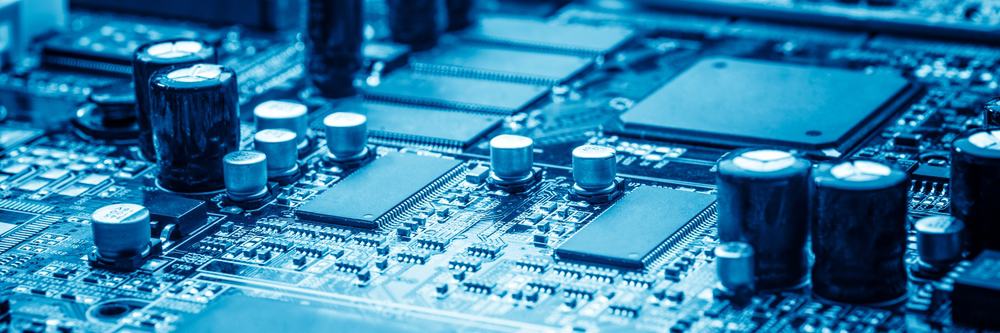
IPC component spacing guidelines are designed to foster better manufacturing and PCB performance
IPC Component Spacing Guidelines for Manufacturability and PCB Performance
There are many IPC standards available with information pertinent to the design and manufacturing of circuit boards. Here are a few that designers should consider when placing their components.
IPC-7351
The “Generic Requirements for Surface Mount Design and Land Pattern Standard” provides much information on PCB footprints, including the following:
- Dimensioning, tolerances, and manufacturing allowances.
- Fabrication, assembly, and environmental considerations.
- Spacing for components, conductors, vias, and testability.
- Land patterns for various surface-mount component packages.
One of the most important aspects of IPC-7351 is the definition of a “courtyard” boundary around a component footprint. It combines the surface area of the part, its leads, and the footprint land patterns. The component courtyard also provides additional space for the minimum electrical clearances as described in IPC-2221 and an allowance zone that incorporates fabrication tolerances.
The purpose of the courtyard definition in IPC-7351 is to provide a designer with a clear boundary allowing for the placement of two courtyards next to each other. With the courtyards touching, the actual components on the board will still have the required minimum spacing to assure adequate electrical and mechanical clearance with enough room for most pick and place equipment.
IPC-A-610
The “Acceptability of Electronic Assemblies” standard is the foundational guideline for circuit board manufacturers to ensure their processes meet industry-acceptable quality levels. To do this, the standard separates circuit board manufacturing into three levels of quality:
- Class 1: General electronics products. Circuit boards built to class 1 specifications are acceptable where service interruption is non-critical, nor are the boards expected to have a long service life. Examples of this class include toys and other consumer products.
- Class 2: Dedicated service electronics products. This class of circuit board is expected to last longer and provide continuous operation, although their failure is not life-threatening. Examples of class 2 circuit boards include appliances and computers.
- Class 3: High-reliability electronics products. Class 3 circuit boards should have a very long life cycle providing uninterrupted service. Failure of these circuit boards is unacceptable as they could jeopardize health and safety. Class 3 examples include medical products and military and aerospace applications.
IPC-2221
The “Generic Standard on Printed Board Design” provides the general rules and requirements for PCB design, including the following:
- General requirements, PCB materials, mechanical, electrical, and thermal properties
- Component placement for assembly, accessibility, and heat dissipation
- Hole requirements including locations, spacing, and thermal reliefs
- Conductor requirements, including electrical clearances according to voltage, trace widths, manufacturing spacing, and general routing
- Clearances for components to metal cases, conductors to mounting hardware, etc.
IPC-2222 and IPC-2223
Both of these standards are extensions to the basic IPC-2221 standard of PCB design, and they cover specific types of circuit boards. IPC-2222 focuses on rigid PCBs, and IPC-2223 covers flexible and rigid-flex designs.
These standards will provide the information you need, and next, we’ll look at how this information can be applied to your design.
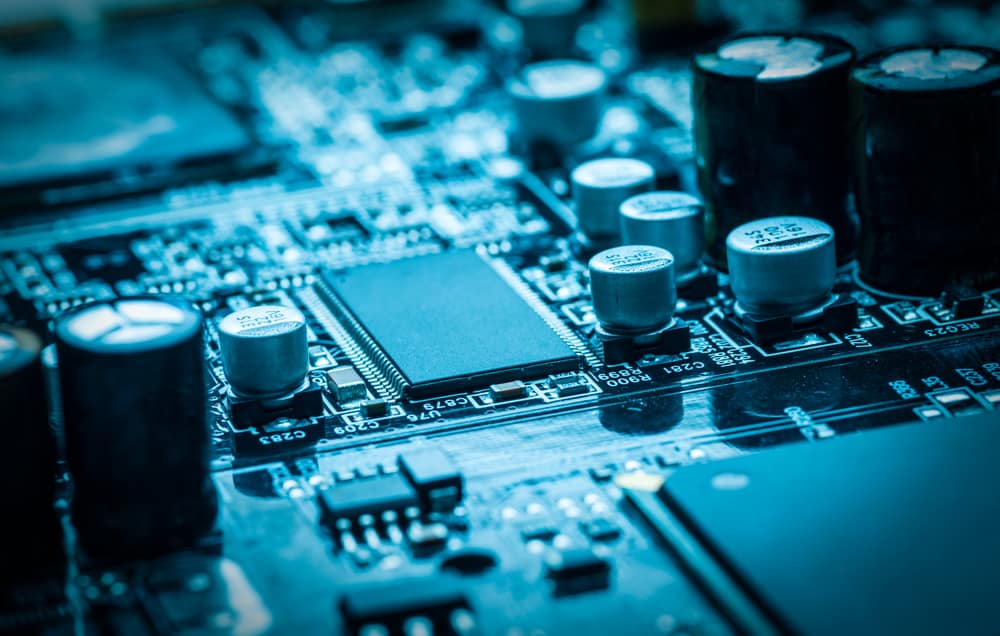
A good component placement relies on a good set of design rules set up in the CAD system
PCB Layout Recommendations for Error-Free Component Spacing
The first step for successful PCB design and layout is to know the standards. The different training courses, seminars, and classes can be a real help. Next, make sure to load the proper IPC component spacing guidelines into your own design rules. Your PCB CAD system can protect you from most design errors if you fully configure your design rules and constraints. And finally, consult your PCB contract manufacturer for advice on which clearance values will work best with their manufacturing processes.
Working with Ultra Librarian is also another essential part of successfully designing your circuit board. The Ultra Librarian platform gives you access to PCB footprints and technical data developed with IPC standards in mind. Ultra Librarian’s footprint data is also compatible with popular ECAD applications and verified by the component manufacturers helping you to develop the highest quality in your design.








