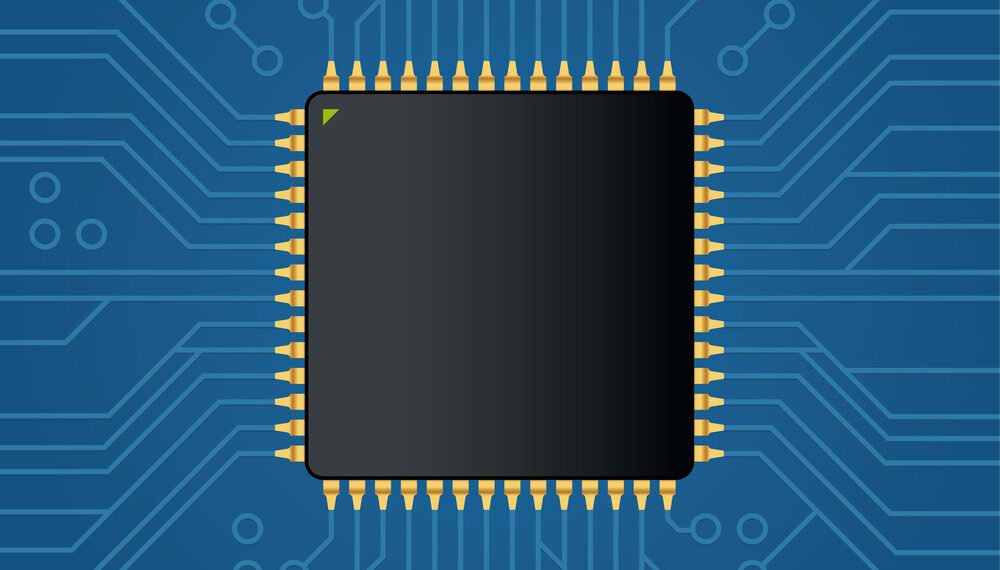
Simply meeting basic performance requirements is no longer acceptable for many devices, appliances, vehicles, and systems. Instead, a higher level of functionality that includes decision-making and human-machine interaction (HMI) is demanded. And microprocessors and microcontrollers are the hardware components that allow creative software programs to provide this capability.
Building these ‘intelligent’ systems can be a long and complex undertaking that may necessitate ECAD and MCAD integration. Yet, the foundation for this advanced product creation lies in the PCB development process.
Smart board development begins with the tools and components used for design. STMicroelectronics, a leading semiconductor industry solution provider, has developed a pinout customization tool as part of the STM32Cube software ecosystem. This STM32CubeMX tool enables more specialized and efficient PCBA layout design to aid engineers and designers in optimizing their smart board development process.
What is the STM32Cube?
Before delving into the pinout customization and its significance, it is informative to understand the STM32Cube system within which it integrates. The system is intended to expedite the development process for embedded system PCBA designs that utilize STM32 microprocessors/microcontrollers (MPUs/MCUs).
The system includes the following:
STM32Cube Elements:
|
For STM32 MPU/MCU designers, the cube solution simplifies software development, which helps promote the maximization of the functionality of the components to develop smarter applications. Furthermore, this solution is easy to use, freely accessible, and expandable to meet your product design needs. And the integrated development stages discussed below mean a short learning curve to leverage the functionality and capabilities of the processing ICs fully.
The STM32Cube Smart Board Development Process
Smart PCBAs are processor ICs that must be programmed to perform the signal and data processing operations required for your board’s application. Irrespective of whether your design employs a microprocessor or high-performance, low-power, or wireless microcontroller, the design process necessitates iteration, as shown below.
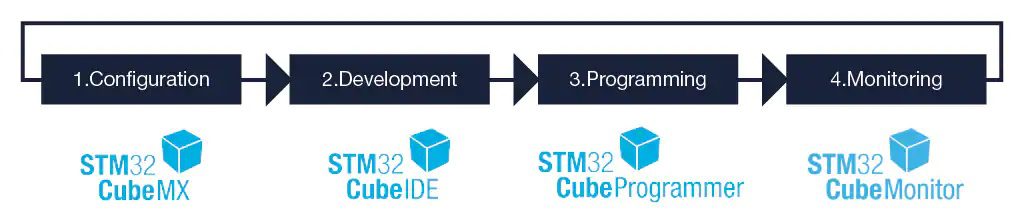
SW development with the STM32Cube
As shown above, the STM32Cube consists of specialized tools which integrate to expedite smart board development and PCBA operation by ensuring the program is error-free, operates as intended, and is adaptable in real-time to meet application requirements once the board is deployed. For example, MPU/MCU programs rely upon accurate port labeling to ensure signals and data are read/written to or from the correct location. This same accuracy is critical for successful board operation, which begins with the PCB layout.
Optimizing PCB Layout and Manufacturing with the STM32Cube
The best PCB layouts begin during schematic capture. The schematic is the canvas where the idea or design intent is converted into a tangible electrical circuit design. This includes symbols for all components and connections required for the circuit to perform. It is critical during this design stage that all MPU/MCU pin connections are accurate, as these are relied upon for trace routing after schematic conversion to the PCB layout.
The STM32Cube includes a pinout configuration tool to help ensure your pin connection accuracy, which is the basis for board layout and manufacture. Even with the best design, your PCBA can perform erroneously or incorrectly if the pinout is faulty. Unfortunately, these contingencies are typically only discoverable after wasting significant time and cost. However, with the STM32CubeMX pinout configuration tool, you can avoid these losses and realize the following advantages for your smart board development.
Advantages of STM32CubeMX Pinout Configuration Tool
✅ Customizable and downloadable symbols and footprints within UL
✅ Help ensure pinout accuracy
✅ Custom CAD model creation (with UL widget)
✅ Improved board reliability
✅ Integration with other STM32Cube tools
The advantages listed above can significantly improve your development process. And when combined with the other STM32Cube tools provides you with an environment for optimal smart board development.
If you’re looking for CAD models for common components or design solutions to accelerate innovation like integration with the STM32CubeMX customized pinout configuration tool, Ultra Librarian helps by compiling all your sourcing and CAD information in one place. Working with Ultra Librarian sets up your team for success to ensure streamlined and error-free design, production, and sourcing. Register today for free.










