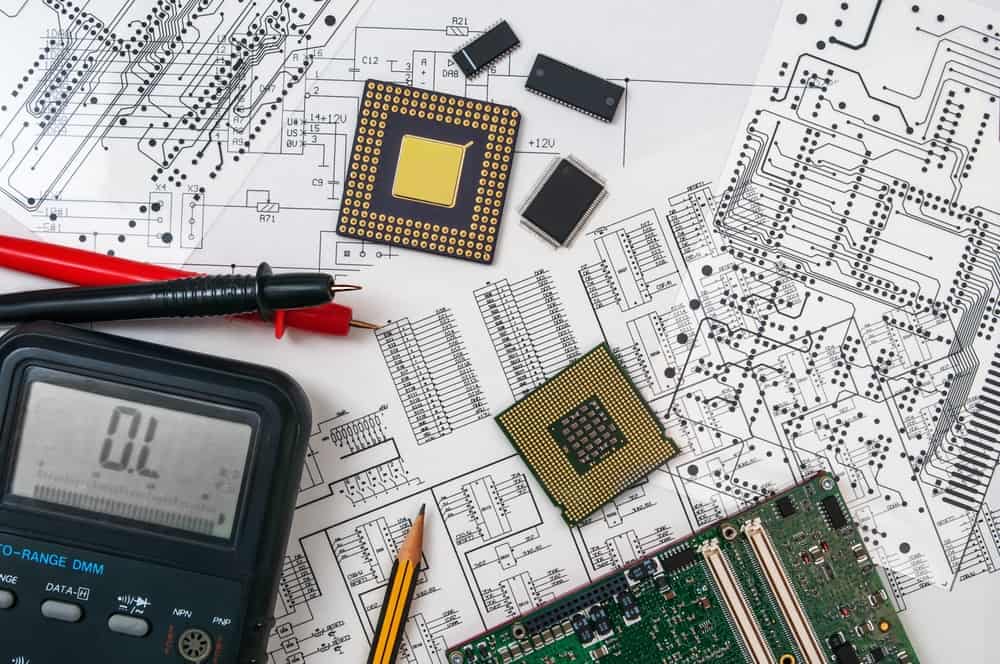
Component library best practice considerations and attributes
Make no doubt about it: PCB development is complex. Design teams must balance a wide range of physical, electrical, thermal, and chemical constraints to produce a board that follows the design intent of its features and functionality. Further complicating this matter is how board construction can vary wildly depending on the industry, end usage, environment, and many other factors that influence the design.
However, PCB development does not need to be frustrating, especially in how design systems convey information and synergize to provide the most robust solutions for circuit design. Arguably the highest value boon to any engineer is a toolset that supports circuit structure based on functionality and performance that can be fine-tuned downstream. This input style gets engineers closer to the schematic layout and simulation path without spending endless time searching product pages and datasheets.
The eDesignSuite by STMicroelectronics greatly accelerates product development by alleviating some of the challenges associated with the outset of circuit design. The ability to rapidly build out and test circuits make this system invaluable to overburdened design and manufacturing schedules in service of tight time-to-market deadlines.
How eDesignSuite Gets Circuits Up and Running
|
What’s in the STMicroelectronics eDesignSuite? |
|
|
Power Management Design Center: |
This will ensure your schematic is readable by everyone in the development chain. |
|
Thermal-electrical Component Simulator |
Manufacturers will follow the IPC 7351 standard when creating part footprints. |
|
Signal Conditioning Calculator |
Promotes efficiency for ECAD/MCAD integration. |
|
NFC/RFID Calculatore |
This makes your design more application agnostic for ECAD/MCAD integration. |
Circuit design follows basic physics and engineering principles, resulting in topologies representing particular best practices. Design can sometimes take a component-first mentality, which makes sense because procurement teams are not ordering topologies from suppliers. The problem with this approach is it tends to hem in designs by eliminating potential avenues for implementation at the earliest possible stage instead of the latest. Product development should generally remain flexible for the longest possible period to enable multiple pathways for design to progress. This method maximizes the allowable design space and, importantly, during times of shortages, provides a multitude of options for sourcing.
However, weighing multiple component options becomes cumbersome due to the sheer amount of information in each device’s datasheet. Certainly, manually filtering out relevant information is an option, and larger teams may already have internal documentation to this effect, but these solutions require active updating to maintain. eDesignSuite offers the best of both worlds with a system that can offer users the accurate information of a component depository without throttling design choices. eDesignSuite comprises the necessary amount of central systems to achieve this.
Seque Straight into Simulation
While database systems are advantageous at separating the desired wheat from the chaff, this is only the first step in building prototypes (or proofs-of-concept). With costs rising and components in short supply, the best solution is robust simulation modeling that provides a close-enough approximation that allows correction with slight tinkering of passive values. eDesignSuite offers a wealth of integrated search-simulation tools that can contribute to common features. Once complete, users can output simulation circuits into a schematic file for further product development.
Power Management Design Center
- Marries topology and parameter filtering to deliver the fastest component and FW solution for engineers.
- Building from the component selection, eDesignSuite auto-completes critical schematic elements and power analysis to offer users an at-a-glance evaluation of the proposed PDN.
- Components under consideration show numerous useful graphs and values and can simulate in the time and frequency domain – designers can have a deeper qualification of the core functionality of the part before delving into datasheets.
- Supports expedient system-level design with the ability to output a Bill of Materials (BOM) alongside relevant test/breakout boards for programming, experimental data, etc.
Thermal-electrical Component Simulator
- Designers can utilize various power modules, switches, and rectifier simulation tools that provide highly accurate product suggestions based on I/O, gate parameters, operating temperature, etc. This practice culminates in an A/C circuit that is design-ready.
- Power-loss graphs can be instantly transformed into the best-fit Schottky diode to boost efficiency.
- TwisterSIM provides even greater system-level thermal checks, such as load interfacing and wire harness evaluations.
Signal Conditioning Calculator
- Op-amp network design for active filtering.
- Comparators for differential signal receivers or other I/O voltage waveform analysis.
- Current sensing for motors, inputs to sensitive components, etc.
NFC/RFID Calculator
- Designed specifically for NFC bandwidth at 13.56 MHz, this calculator takes basic antenna information like length, turns, trace width, and spacing. Thus, the simulation delivers a design that can be rapidly prototyped for different evaluation methods.
- An antenna can be further tuned to matching networks using software-generated component values
eDesignSuite and Ultra Librarian Get Products Built Faster
eDesignSuite contains everything designers need to rapidly develop circuits into testable and demonstrable proofs-of-concept with an all-in-one package of component database and simulation. This toolset serves as an excellent lead-in to system-level PCB design, and for tight market deadlines, Ultra Librarian can offer additional land pattern support. With Ultra Librarian, you can access millions of land patterns for the most popular enterprise and free ECAD software. Have confidence in your DFM by eliminating common land pattern errors, including support for custom footprints.
Working with Ultra Librarian sets up your team for success to ensure streamlined and error-free design, production, and sourcing. Register today for free.