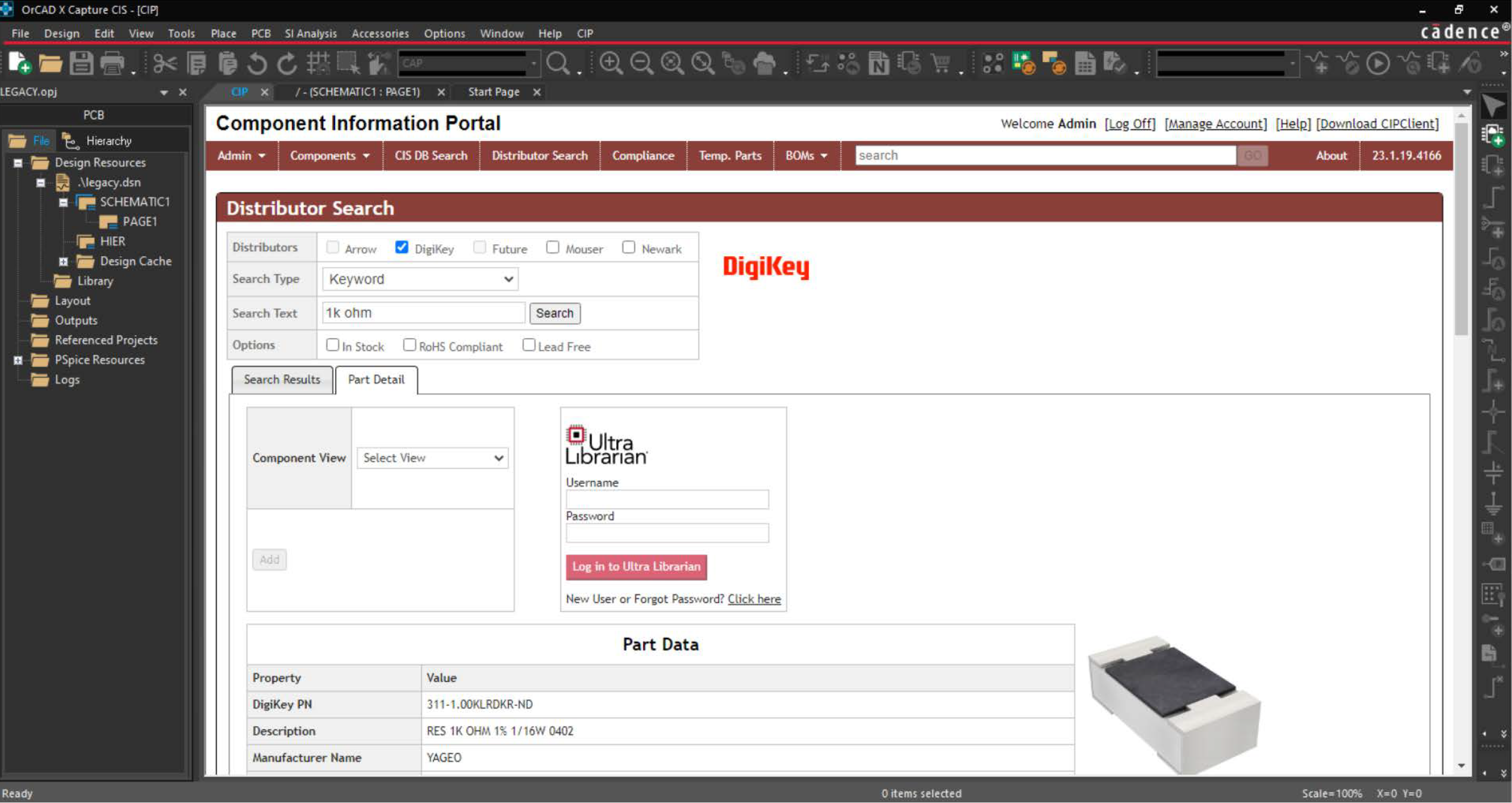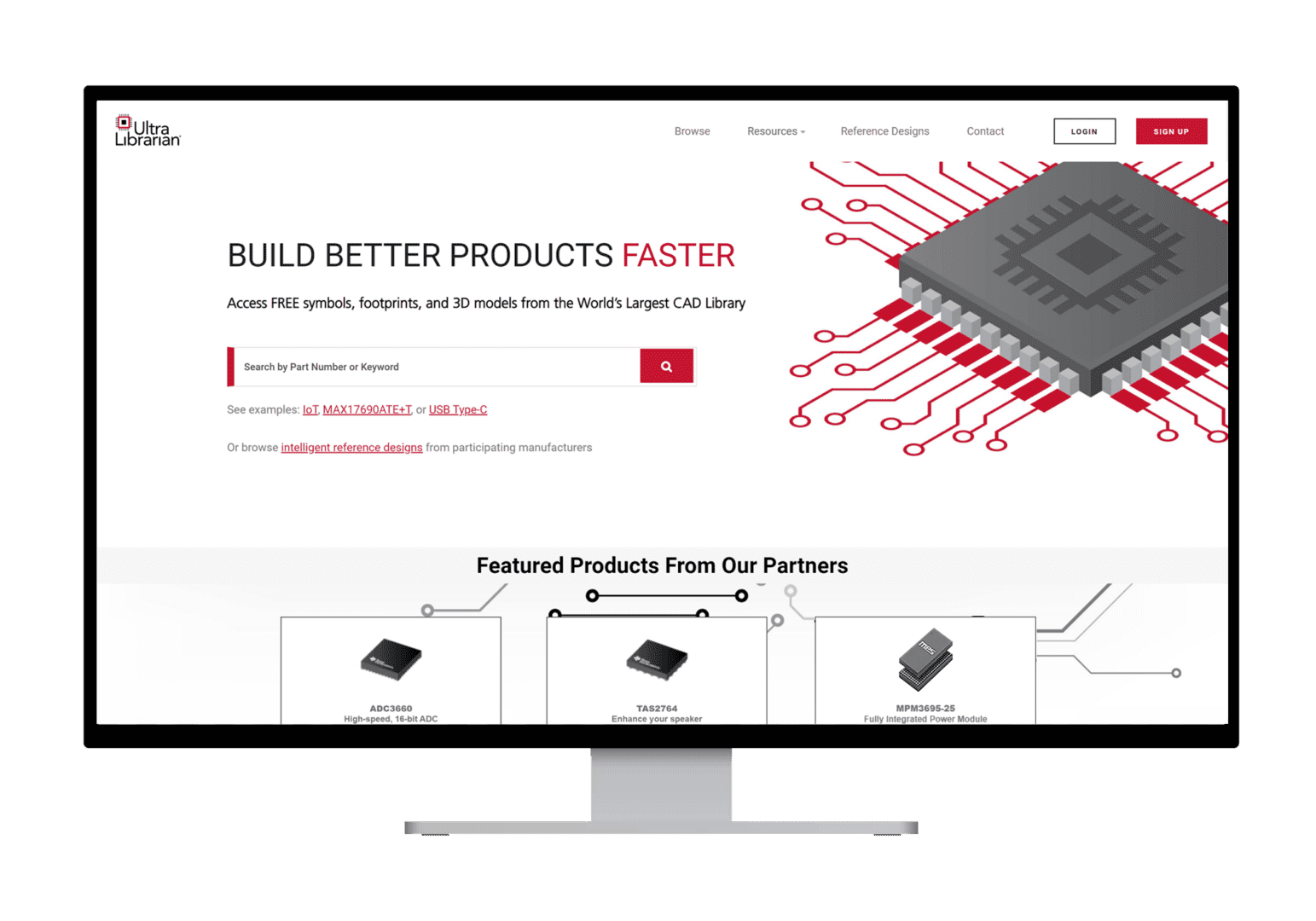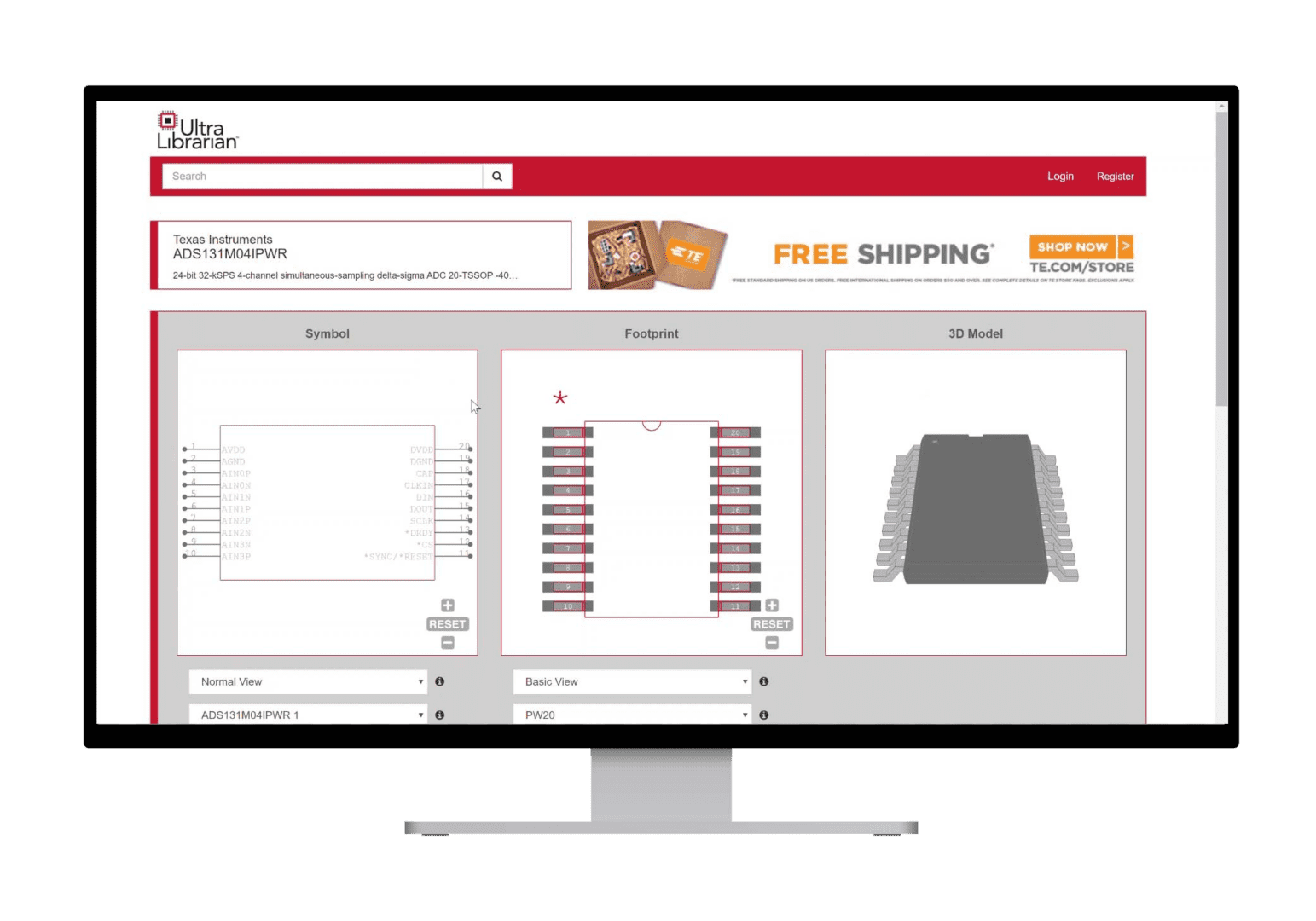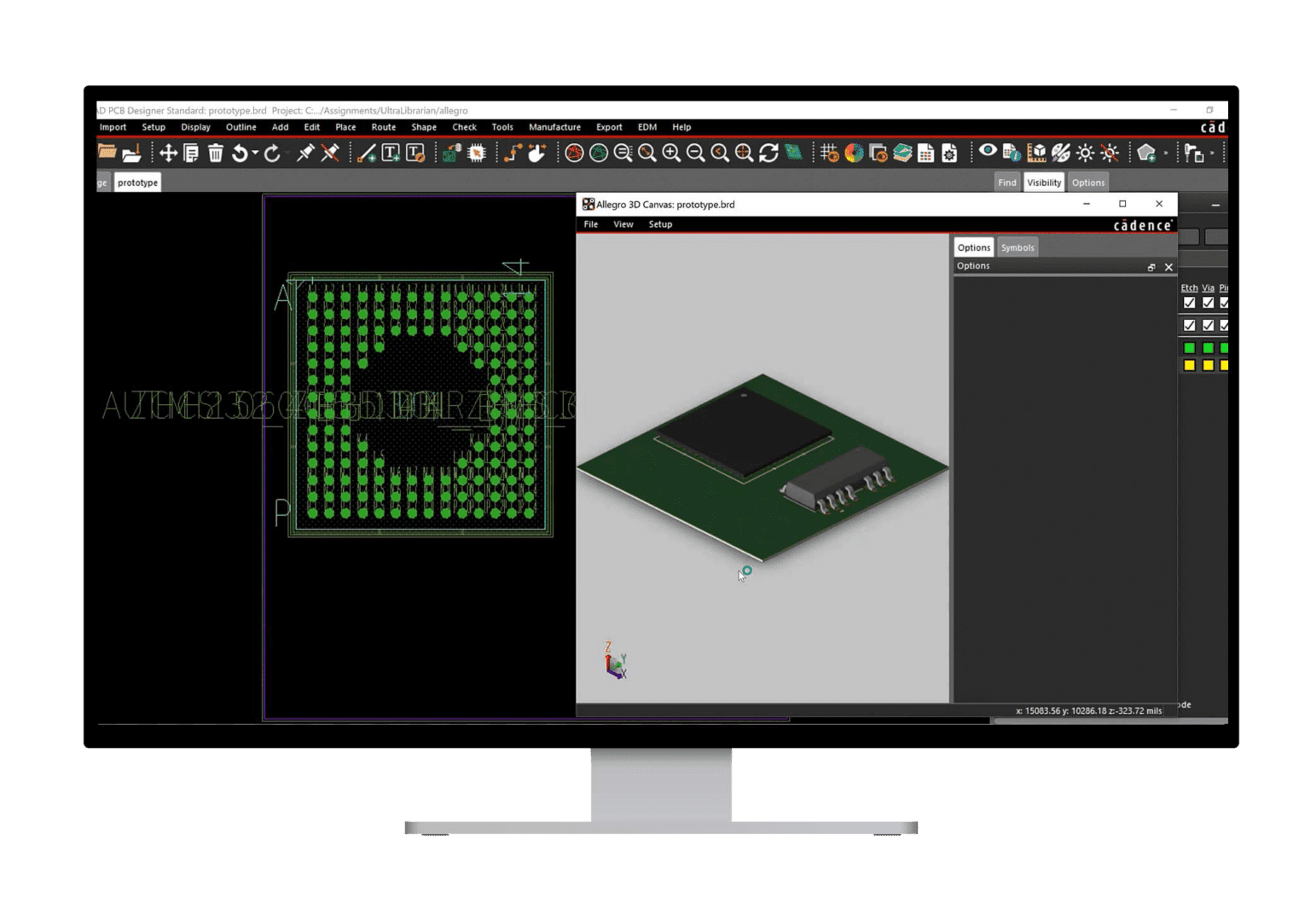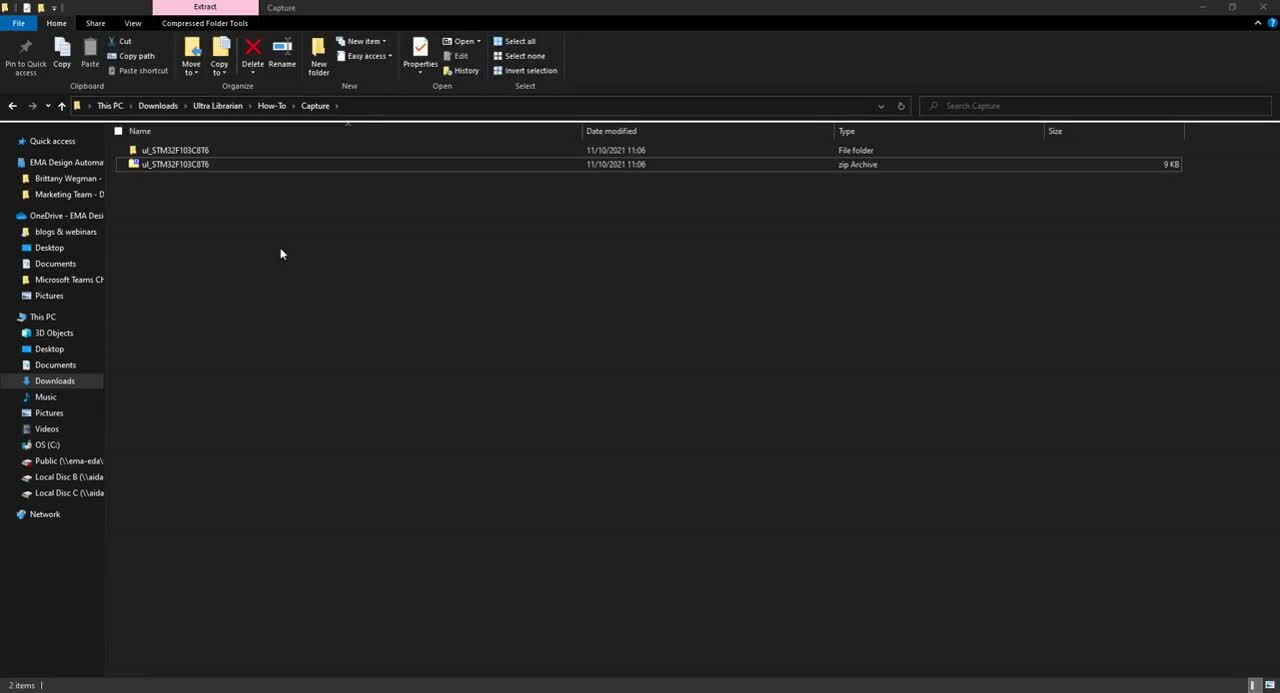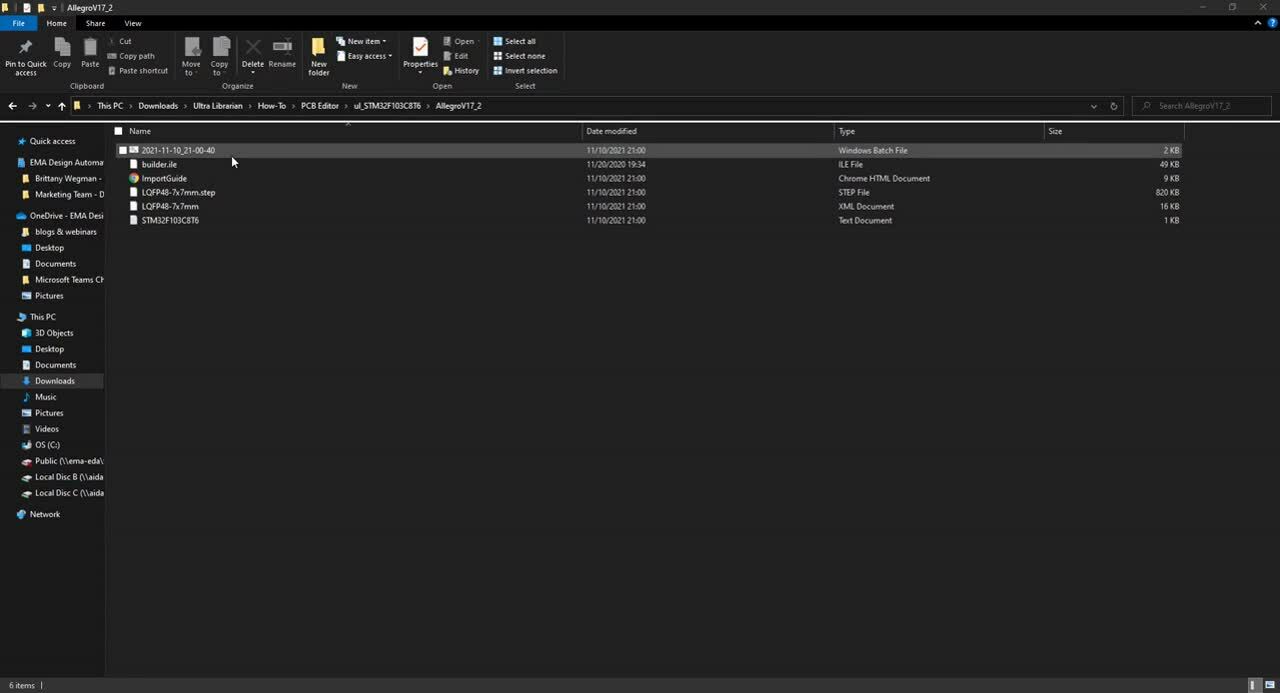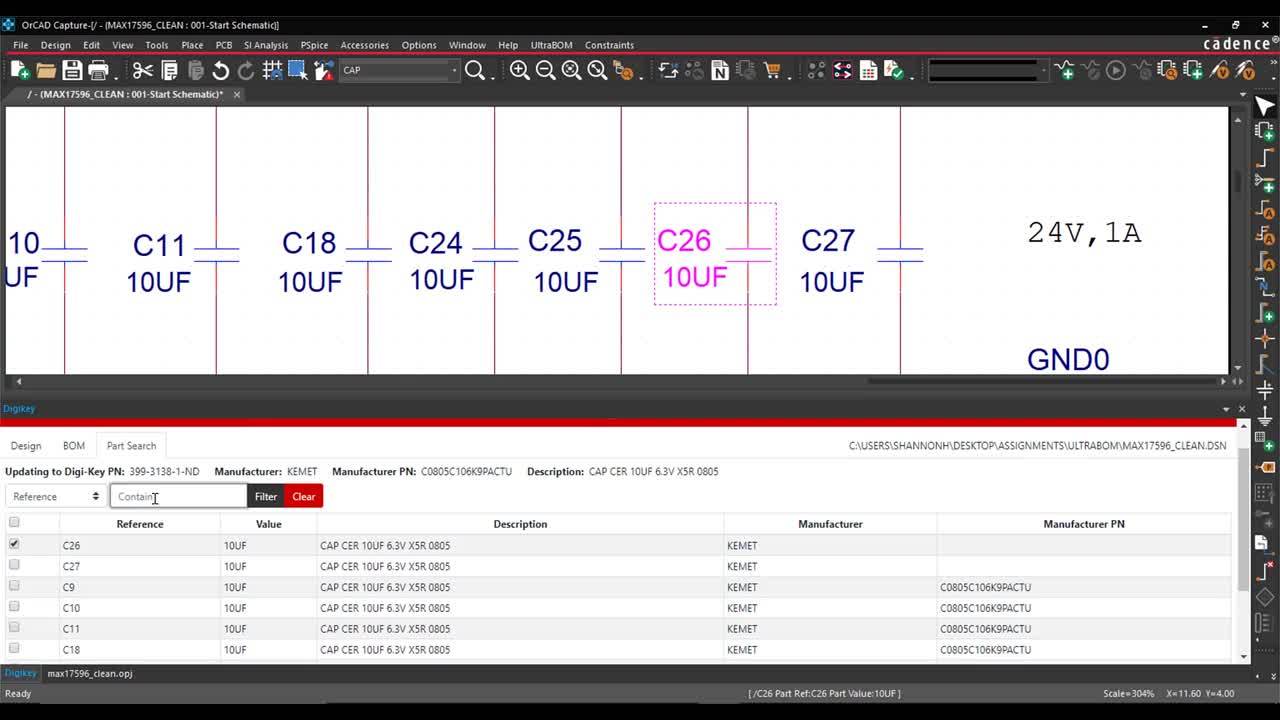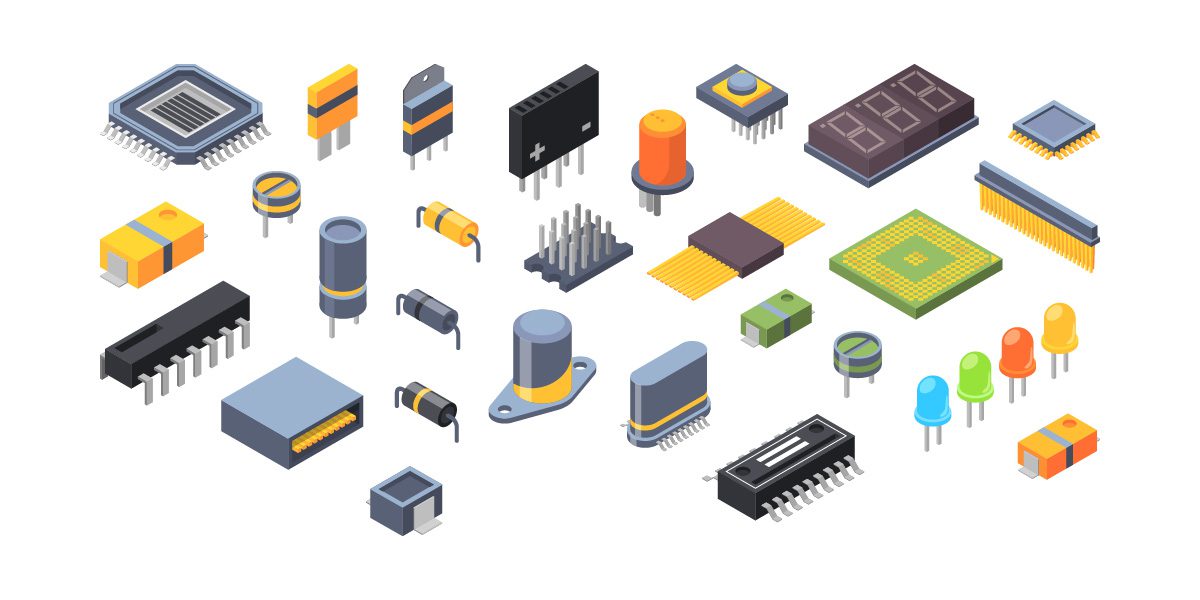
Electronic components are the building blocks of circuits, and their land patterns are likewise for OrCAD libraries.
Library maintenance has rapidly evolved in response to the supply chain issues provoked by lockdowns and shorthanded workforces during the COVID-19 pandemic responses. Sourcing has become far more involved, requiring design teams to pivot between multiple assemblies due to component shortages. In these times, keeping OrCAD libraries up-to-date is even more critical as designs shift to accommodate alternate packages or components that may call for entirely different land patterns.