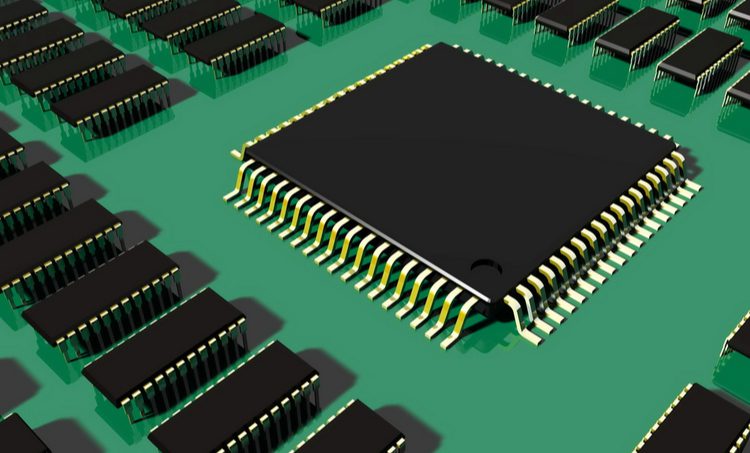
Electronics design is more complex than ever before and yet there are more tools to aid important design tasks. One important standard, dating back to the 1980s, is the ISO 10303 standard, which defines an important data exchange format for 3D models used in MCAD programs. ECAD programs with 3D design capabilities can also make use of these important model files as part of layout, constraint/clearance checking, and other important tasks.
When you work with these standardized file formats for 3D component models, you can easily bring components into a 3D PCB layout or a mechanical design application. This task is critical for enclosure design, rigid-flex and fully flexible boards, and for any device that has movable or mechanical elements. When you have access to verified STEP files directly from component manufacturers you can remain productive and ensure your designs are error-free.
ISO 10303 Standards for STEP Files
The need for an industry-neutral and CAD vendor-neutral file exchange format is described in the ISO 10303 standard, which is formally known as STEP (Standard for the Exchange of Product). Under this standard, transfer of a 3D model between two CAD applications proceeds in two stages. In Stage 1, one application is translated from its native data format into the neutral ISO 10303 STEP file format. In Stage 2, the application-neutral STEP file is imported into a second CAD application and the CAD application converts this file into its native data format.
Currently, all major PCB CAD and MCAD application vendors can be used to import and create STEP files for electronic components, including Autodesk, Dassault, Ismi, Mentor/Siemens, Freecad, Altium, and Cadence. STEP file extensions include .stp, .step, .stpz, .ste, and .p21.
There are multiple pieces of information contained in the ISO 10303-compliant STEP file format. Of course, the physical model data is stored and is readable by CAD applications. However, there is also model information that aids indexing in a database and displaying model information in a CAD application.
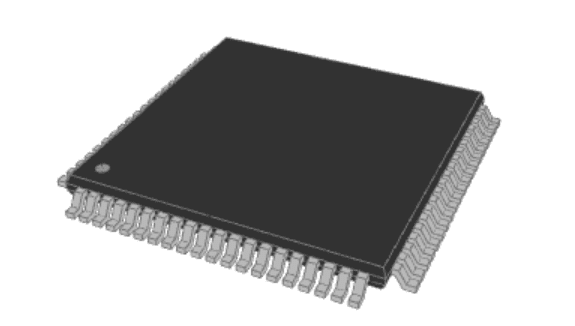
Component databases are central parts of component management activities at large and small electronics companies and PCB manufacturers. Designers and manufacturers need to have access to 2D footprints and 3D STEP models as part of design and preparation for manufacturing, but these important CAD file formats serve another purpose. CAD applications can access data stored in the STEP file header and display it for users as they browse a component database. This allows users to quickly see component descriptions as they browse through their component options.
Designers that create their own 2D footprints and 3D STEP models for components need to add this information to their component data. If you’re using a high-quality CAD application, your component creation utility will include fields that allow you to enter this data. Once you export your component models, this data will be automatically encoded in the STEP file header and can be read by another CAD application. Even if this information is simply the name of the model, across hundreds or thousands of models, this information can speed up your process.
Consequences of Using STEP Files for Designers
If you’re familiar with mechanical CAD packages, you know there are a number of proprietary and neutral file formats for 3D CAD models. Some of the most common file formats for 3D models are STEP, STL, DAE, DFX, OBJ, FBX, 3DS, and VRML/X3D. In addition to STEP files, STL, DAE, and VRML/X3D file formats are vendor-neutral and can be opened in any advanced CAD application.
Compared to other vendor neutral file formats, STEP files offer a number of advantages for use in ECAD applications:
- Backward compatibility: A STEP file created with a newer version of a CAD application can still be used in an older CAD application. Your STEP files don’t need to be updated when you update your PCB design tools.
- File size: STEP files are approximately the same size as their source files. The size of a compressed STEP file is about 20% of a compressed version of the source file, making the file type easily shareable. We will caution that typically very detailed models are larger in file size.
- Model quality: Because STEP files are an intermediate format, the quality of the 3D model depends on the CAD application, not on the data coded in the STEP file.
- Association in component libraries: STEP files can always be associated in component libraries as they can be read into any reputable PCB design application without conversion.
STEP files also carry some disadvantages:
- No revision history: STEP files do not contain feature histories, so they cannot be reverted into previous versions. Designers will need to use a well-formulated description in the file name to prevent confusion with newer component versions. Alternatively, you all can incorporate these files into your own data management repository.
- Changing models requires re-export: If a STEP file has errors and needs to be changed, it needs to be imported back into a CAD program and modified. After modification, it needs to be re-exported back to a STEP file.
If you need a realistic 3D model for a component, you’ll need to find it on distributor websites, create the 3D model from datasheets, or use a 3rd party service to obtain a verified model. The first two options are time-consuming and creating a component from a datasheet without significant experience can lead to design errors. The best choice is to use a third-party service that provides verified component data directly from manufacturers.
When you use a free service like Ultra Librarian, you’ll have immediate access to verified 3D component models for your components. ISO 10303 STEP models for components are provided by major manufacturers and are available through the web or through popular ECAD applications. You’ll also have access to sourcing information from worldwide distributors. You shouldn’t have to spend time searching manufacturer websites for your component data or buy a subscription to a third-party supply chain management service. Stay productive by accessing verified component models for free.
Creating, acquiring, and utilizing STEP models or creating design libraries requires most teams to use dedicated resources and time. Ultra Librarian helps by making this process redundant. Working with Ultra Librarian sets up your team for success to ensure any design is going through production and validation with accurate models and footprints to work from. Register for free today!







