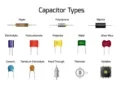Ultra Librarian Announces Native Export for Altium Designer, Delivering a Faster, Simpler Workflow
[Rochester, New York] — Ultra Librarian, the world’s largest free source for verified CAD models, is excited to announce a major update that makes working with Ultra Librarian components in Altium Designer faster and easier than ever before.
The new Native Export for Altium streamlines the process of importing models from nearly 10 steps down to just 1. Instead of running scripts or navigating multiple import wizards, engineers can now open a .LibPkg file directly in Altium Designer for immediate use.
Key features of the new export process include:
- Native Altium files: schematic library, PCB library, and library package
- Direct opening of .LibPkg files—no complex workarounds required
- Integrated 3D STEP models in every download
- Full compatibility with both regular and managed libraries
- Support for Altium Designer version 9 – 25, as well as the new Altium Develop and Altium Agile
The result is a smoother, more efficient workflow that saves engineers valuable time while reducing errors and frustration. Early testing has shown consistently successful imports with minimal effort. A detailed step-by-step guide is available here: Ultra Librarian Help.
“With so many Ultra Librarian downloads already coming from Altium users, we’re thrilled to make the experience even better,” said Gopu Achath, VP of Technology at Ultra Librarian. “We appreciate the continued efforts of our ecosystem partners to foster tighter integrations with Altium Designer. Ultra Librarian’s native export feature demonstrates how independent developers can leverage value created by the Altium Platform to further streamline their users’ workflows,” says Chris Roe, Senior Business Development Manager at Altium.
About Ultra Librarian
Ultra Librarian is the world’s largest free CAD library, providing millions of verified symbols, footprints, and 3D models to streamline the electronic design process. Trusted by engineers worldwide, Ultra Librarian helps reduce design time, improve accuracy, and bring products to market faster.
Contact info@ultralibrarian.com with questions.