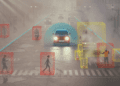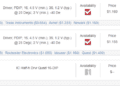Electronics reference designs can help you quickly build a new product and develop your application.
It can be difficult to start using new components, especially if you’ve never used anything similar. There are times when an engineer needs to jump into a totally unfamiliar area and may need guidance as to which components are needed for their design. Thankfully, component manufacturers have released electronics reference designs to help engineers understand and best use their components.
Electronics reference designs might seem like a free design; manufacturers are giving you a complete design around their products, so it’s tempting to use a reference design as the basis for your new products. Be careful with this approach, as not all reference designs are maintained over time and some designs might be obsolete. Before you start looking for a reference design for your new product, follow these tips for working with reference designs.
What Are Electronics Reference Designs?
When component makers release a new component on the market, they often create one or more reference designs to go along with the component. An electronics reference design is a complete design that mostly includes a specific vendor’s components. Other components included in the electronics reference design may be from other suppliers. Finally, reference designs are basically a finished product that targets a specific application such as a power supply or a network switch.
When you download an electronics reference design, you’ll generally find specific files that help you use the design in ECAD/EDA software. Some of the files and data you’ll find in a reference design are shown below.
| What Is in a Reference Design? | What Is Not Included in a Reference Design? |
| Schematics, block diagrams, and other circuit diagrams | Specialty components (e.g., custom-designed components from 3rd parties) may not be clearly tagged |
| Bill of materials | Fabrication files (Gerbers, drill files, etc.) |
| PCB layout files may be included, but this is not the case for all reference designs | Vendor-neutral design files (IPC 2581, ODB++, etc.) |
| Design libraries with symbols and footprints | Some designs may not include simulation models in component libraries |
From the above table, it might seem like there is an opportunity here for a free design, as if you have everything needed to immediately manufacture a finished product without doing any design work. However, this is not the best way to approach reference designs. There is a correct way to use these designs to ensure success in your next project.
How to Best Use Reference Designs
Instead of just copying electronics reference design files into your ECAD software, you’ll want to carefully check if it will fit within your application at multiple levels. You may only need circuit blocks from the design or you might want to use entire schematics. It’s best to inspect the following aspects of the design before you start replicating it to build your product.
1. Check for Obsolete or EOL Components
Component manufacturers don’t always maintain their reference designs, which means it is possible for some components to go obsolete or EOL. Before building around a reference design, check to see whether the primary components (such as main ICs or processors) have gone EOL, NRND, or obsolete. If they have, you will need to find a replacement from the manufacturer. This replacement may not be a plug-and-play component in the reference design.
2. Check All Symbols and Footprints
Whether you download an open-source design or a reference design, you should always check the design to ensure the symbols and footprints are correct. It is possible that the original footprints were mislabeled or incorrectly referenced, or the footprints contained an error and have been updated. A component search engine can help you find footprints for your design and help solve design errors.
3. Don’t Immediately Reuse the Layout
Component companies are great at making schematics for their components, but they may not create a high-quality PCB layout. If the design does include a PCB layout, it’s important to know that the layout may not match your specific design requirements. To be specific, it may not fit in your enclosure, it might not have the right layer count, or it could be arranged in a way that isn’t useful to your design.
If you’re adding to the design, then you’ll need to remake the layout, regardless of how it was created in the design. If the reference design is very simple, you’ll probably be able to easily add to the existing layout without requiring extensive redesigns. High-quality reference designs from leading companies like STMicroelectronics will include a complete set of design files in standard ECAD formats, making it easy to modify the design to suit your needs.
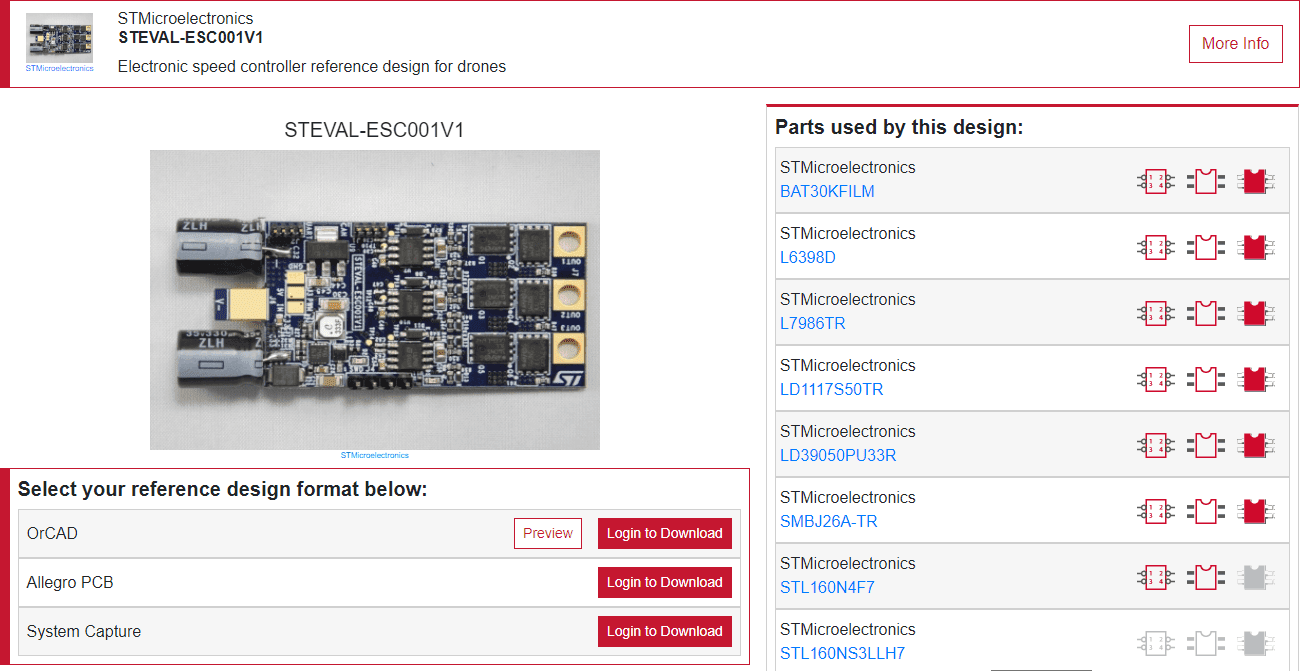
Example motor controller reference design from STMicroelectronics, available through Ultra Librarian’s search engine.
4. Don’t Assume the Design Passes Certifications
You should never assume that a reference design will pass safety and compatibility testing without seeing some proof. Some examples of required certifications include FCC/CISPR, UL/IEC, MIL-PRF, or any other number of standard certifications. If you have a compliant PCB layout but you then modify it, you should assume the design will need to be put through certification testing before you can release the final product.
Using Ultra Librarian’s Search Engine to Find STMicroelectronics Reference Designs
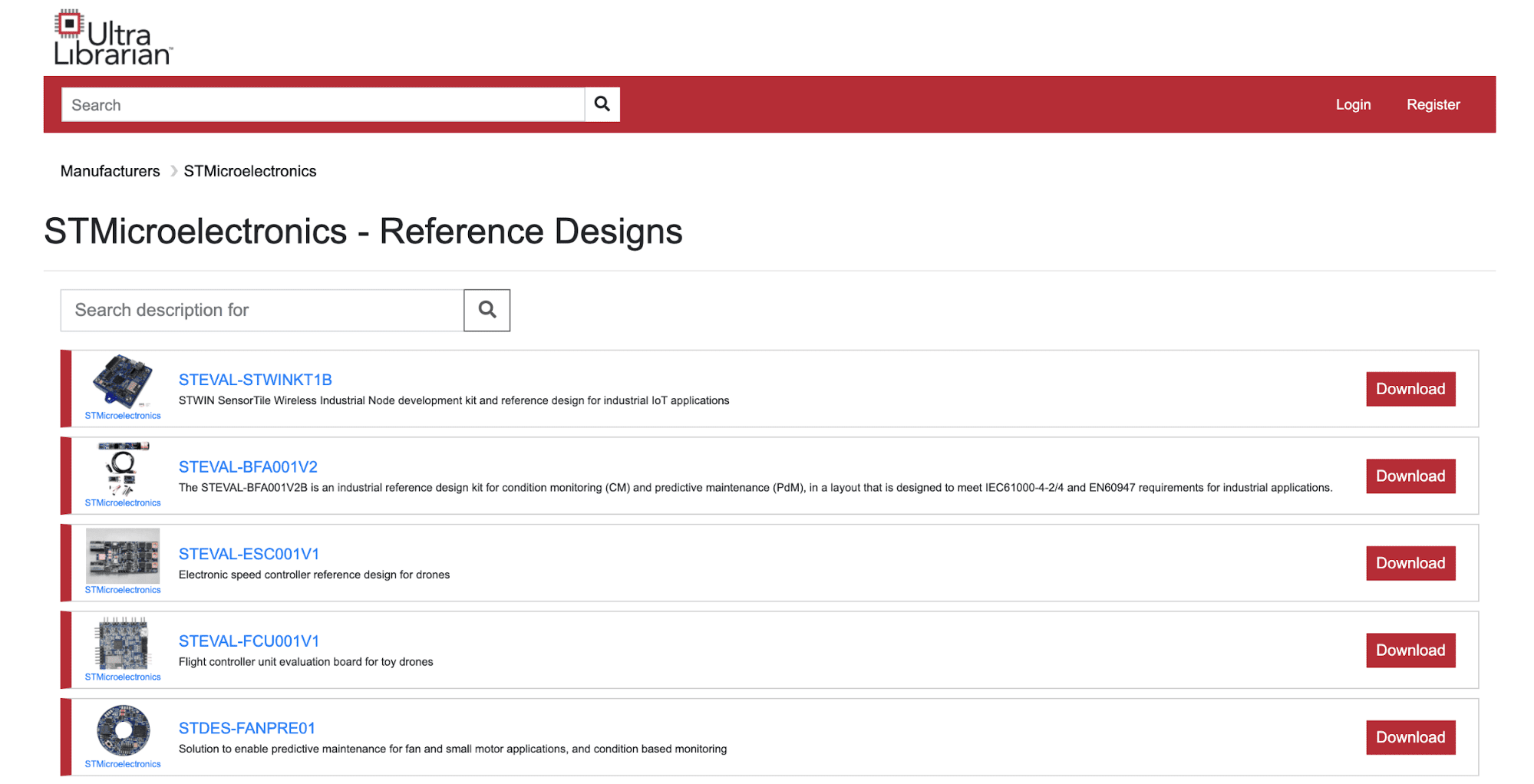 `
`
Electronics reference designs from STMicroelectronics
If you’ve decided you must use a specific component and you’re looking for a reference design for it, the best place to start is the manufacturer’s website. The design may not match your specific product, but it will at least show how to use the component in a larger system. For participating manufacturers, Ultra Librarian’s search engine shows reference designs that feature the specific component users are looking for.
If you’re unsure of the specific component you should use but you know the type of product you need to build, you can use Ultra Librarian to find reference designs based on specific applications. Searching by application helps you find designs from multiple vendors or by specific manufacturers. This is a great option if you still need to find other components for your product.
Industry-leading component manufacturers like STMicroelectronics have worked hard to produce high-quality reference designs complete with PCB layouts, like the power regulator designs shown above. If you want to quickly find and compare these reference designs, you can use the electronics search engine from Ultra Librarian.
Ultra Librarian partnered with STMicroelectronics to make their intelligent reference designs easily searchable and accessible in Cadence Systems formats. Now, designers can quickly find a range of high-quality STMicroelectronics reference designs in Ultra Librarian’s search engine and use them in Cadence PCB projects free of charge. These reference designs include a complete set of design files and a PCB layout, helping PCB designers and engineers develop high-quality products and accelerate their time to market.
Whether you need to find electronics reference designs or individual components, try using the electronics search engine features in Ultra Librarian. When you use Ultra Librarian, you’ll have access to datasheets, technical specifications, CAD data, and verified 3D models that can be imported into popular ECAD applications. Reference designs from STMicroelectronics and other major manufacturers can be accessed for free in major ECAD application formats, including Cadence. You’ll also have access to sourcing information from worldwide distributors.
Working with Ultra Librarian sets up your team for success to ensure streamlined and error-free design, production, and sourcing. Register today for free.