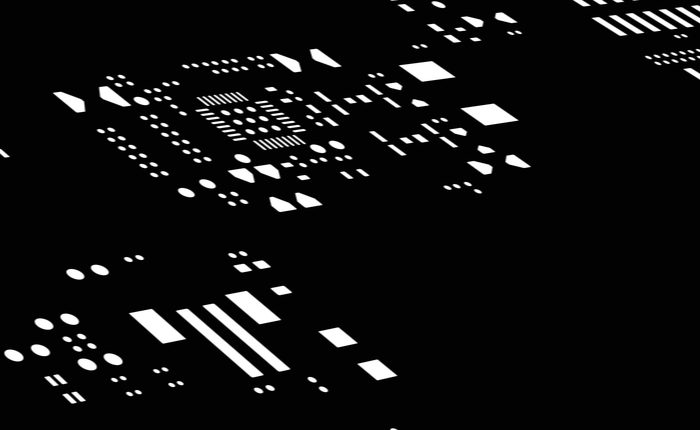
Your component footprint library gets used to generate this type of stencil before manufacturing.
Every new piece of electronic equipment starts as a block diagram, and turning your block diagram into a new board takes a complete set of PCB footprints. Your manufacturer will need a set of documentation to put your new board into production, and your documentation will be generated directly from data in your component footprint library. You need to get the right footprints into your library before you create this documentation unless you want your board to receive no-bid status.
So what’s in a footprint library and where can you download them? A free components search engine gives you access to CAD models for a range of components, as well as other important information. The right search engine will help you source components and budget for manufacturing while also providing CAD models for your component footprint library.
What’s in a Component Footprint Library?
Your component footprint library contains a set of information for multiple parts. Each part then contains at minimum, a schematic symbol, and PCB footprint. Some libraries will also contain a STEP file for a component so your board can be viewed in 3D or imported into MCAD programs. Some components have very high pin count (for example, BGA components), so they will contain multiple schematic symbols for the same component.
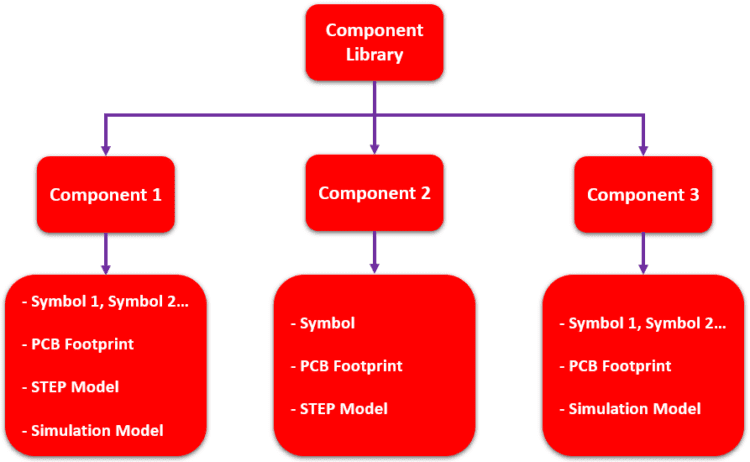
Structure of a typical component footprint library
A component footprint library can also refer to a PCB footprint library generated by your ECAD software. This particular library is meant to enable file sharing between PCB designers. Your ECAD software should compile PCB footprints into a separate library for the components within your board. You can then share the library along with your PCB files; your collaborator can then open your PCB file and view your board without errors. Or, you may even have tools where the footprint data is encapsulated in the board data with no necessary external library.
In order to streamline collaboration and preparation for manufacturing, your component library needs to have PCB footprints with accurate land patterns, courtyards, and mechanical outlines. This means designers need resources to quickly find CAD models for their component libraries.
Build Your Component Footprint Library with a Search Engine
Your vendor-provided libraries only include so many components, and most of them are only the most common passives or ICs you need for a new board. This is fine for simulations in your schematic editor, but real PCBs make use of a wide array of components with a variety of footprints. When you need to pad out your component footprint library with new parts, you can make your own parts from datasheets, or you can find a few services on the internet:
- Community forums. Designers love to share CAD files with beautiful component footprints, including footprints for mechanicals and 3D models for MCAD applications. Some professional designers will even share their component libraries on GitHub. The quality of models you get from these websites can be extremely detailed and accurate, but you should still check these CAD models for accuracy.
- Component creation services. If you don’t want to make your own parts, you could hire a freelancer, or you could pay a component creation service to make them for you. Hiring a CAD engineer or service carries its own risks, but it saves you time when you need to create component footprints.
- In your ECAD software. High-quality ECAD software often includes parts search features that link back to a centralized component database. Free CAD programs don’t include this feature, leaving you to look elsewhere for electronic components.
- Component search engines. These free or paid services will give you access to a repository of component models in various CAD formats. Some of these services will vet each component model against datasheets before releasing them for download, or they will only release components directly from manufacturers.
The risks associated with the first choice can be unacceptable, particularly for mechanical models. If you aren’t worried about ultra-accurate 3D models for your components, you can usually find well-reviewed footprints for components with standard packages (e.g., QNF, SOT, or BGAs). These standard footprints can be checked against datasheet drawings quickly.
CAD engineers and component creation services cost money, and they take their own time to create your components. If you’re an entrepreneur and you’re working on a high part count board with a shoestring budget, you may not have the time or money to pay for parts from these services.
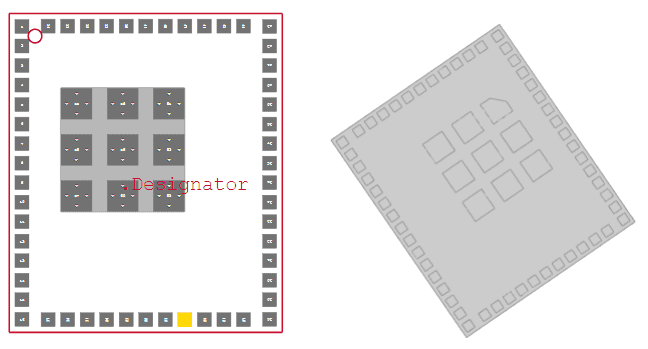
PCB footprint and 3D model for the CC3235MODSF12MOBR from Texas Instruments. These are the quality of models you can get from the right electronic parts search engine.
The best component search engines will provide you with verified PCB footprints created by expert CAD engineers or provided directly from manufacturers. Component search services should give you access to more than just PCB footprints. The best component search services will give you:
- Sourcing information. Real-time pricing and stock data from multiple distributors lets you determine the lead time for your components and determine an accurate price-per-board. You can also spot when a component is obsolete or unavailable, and you can start looking for a suitable replacement.
- Electrical specifications. Package sizes, input/output voltage and/or current, operating temperature, and other part-specific specifications should be visible directly in search results. You can quickly compare multiple components by scanning through search results.
- Datasheets. Some datasheets are notoriously difficult to find on manufacturer websites and in datasheet repositories. A great component search engine will provide copies of datasheets for your components.
- Symbols, 2D footprints, 3D models, and simulation models. This is the complete package you need to work with a component in your ECAD software. Data should be provided in vendor-specific and vendor-neutral file formats.
- Reference Designs.You can utilize reference designs to verify manufacturer information and optimize your workflow without dragging down in redundant creation and work.
When you need to expand your component footprint library with new components, you can find the CAD models you need with the parts search features in Ultra Librarian. You’ll have access to verified CAD models in vendor-specific and vendor-neutral formats, which can be imported into popular ECAD applications. You’ll also be able to see current sourcing information from worldwide distributors. All component data on Ultra Librarian can be accessed at no cost and is verified from component manufacturers.
Ultra Librarian helps you build your component footprint libraries by compiling all your sourcing and component information in one place. Working with Ultra Librarian sets up your team for success to ensure any design is going through production and validation with accurate models and footprints to work from. Register for free today!







