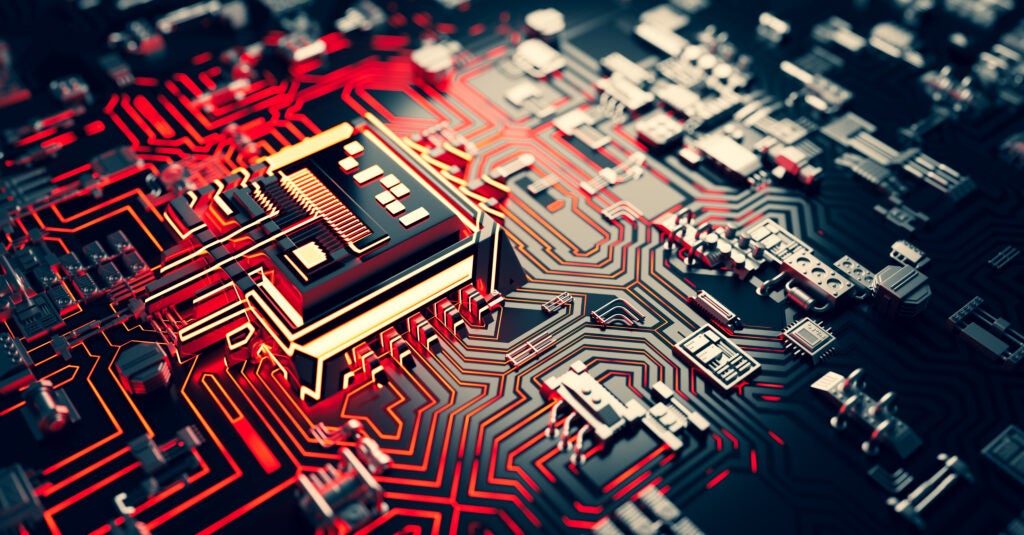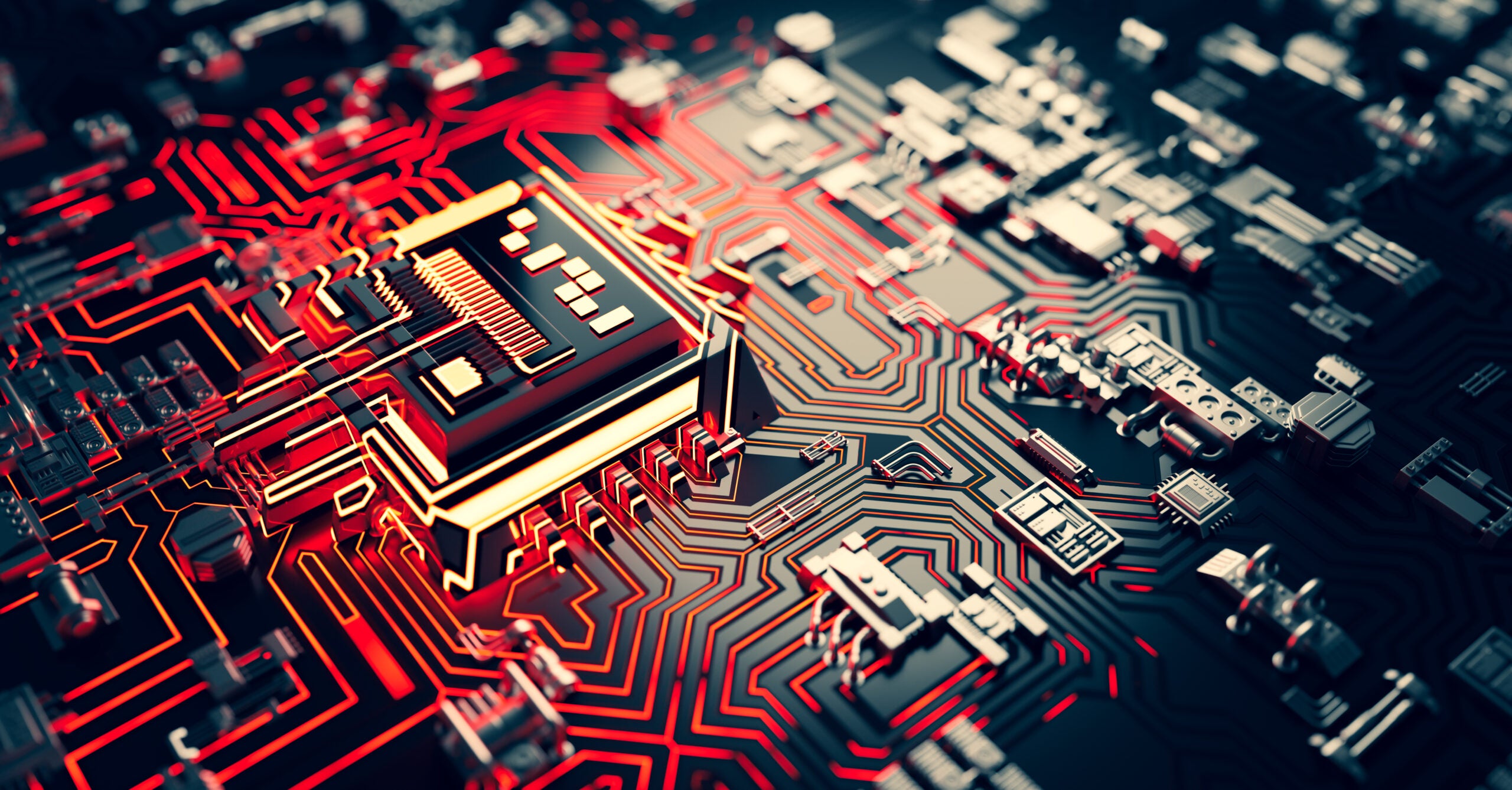
The need for PCB designers to have the best 3D modeling CAD software is rapidly becoming mandatory, not optional.
Driven by industrial digitization and the growing complexity of product design, PCB designers are increasingly required to have 3D modeling capability. The ability to visualize your board in 3D allows for inner-layer inspection and error correction, which helps to avoid wasted board spins and unnecessary manufacturing costs. Additionally, the thrust for greater collaboration and faster ECAD-MCAD product design and development makes having the best 3D modeling CAD software imperative.
There are dozens of software options available, which makes selecting the best tool a challenge. As the global leader in supplying schematic symbols, PCB layout footprints, and 3D component CAD models, Ultra Librarian is well-positioned to evaluate these CAD software options. After extensive analysis and comparison of the different 3D modeling platforms available, we have compiled a list of the best 3D modeling CAD software for 2026 to help you make the best decision for your projects and workflow.
Best 3D Modeling CAD Software Comparison
Engineers today face mounting pressure to reduce time-to-market while maintaining precision in increasingly complex designs. The wrong CAD choice can cost weeks in learning curves, thousands of dollars in licensing fees, and months in project delays. Meanwhile, the integration of comprehensive component libraries has emerged as a decisive factor separating efficient design workflows from costly bottlenecks.
For this comparison, we selected the five leading 3D modeling CAD software platforms after evaluating each of the tools in our initial extended sample pool. In the table below, we have organized the best from the initial group based on the following factors:
Program Environment: The trend today is for software tools to migrate to the cloud; however, more than half of the platforms here can be hosted locally on a desktop computer.
Parametric Features: This is a qualitative measure of the number and depth of parametric features available.
PCB Component Library Integration: This important capability reflects how seamlessly the software works with common component library models used by leading PCB Design programs.
Learning Curve: This is a general estimate that includes learning and support resources available and the average time it typically takes to become proficient with the software.
Typical Application(s): All of the programs on this list have excellent 3D CAD modeling capabilities; however, there are common applications where each is most often utilized.
In addition to these comparison factors, an in-depth summary of each platform is provided after the table.
| Best 3D Modeling CAD Software for 2026 | |||||
| Software | Program Environment | Parametric Features | PCB Component Library Integration | Learning Curve | Typical Application(s) |
| SolidWorks | Desktop | Advanced | Limited | Steep | Mechanical Engineering |
| Fusion 360 | Cloud | Good | Good | Moderate | Product Design/3D Printing |
| Onshape | Cloud | Advanced | Good | Moderate | Remote Collaboration |
| Inventor | Desktop | Advanced | Fair | Steep | Manufacturing |
| Creo | Desktop | Advanced | Fair | Steep | Complex Assemblies |
SolidWorks: Industry Standard with Limitations
SolidWorks remains the most widely used professional 3D CAD software worldwide, powering design teams in industries like automotive and aerospace companies. Its parametric modeling approach offers unmatched precision for mechanical engineering applications, with advanced assembly design capabilities that can handle 1,000+ part assemblies.
The software excels in solid modeling and offers robust sheet metal design, weldments, and simulation tools. However, SolidWorks’ rigid constraint-based modeling can become problematic when design changes cascade through complex feature trees, sometimes requiring days to resolve errors in large assemblies.
PCB Integration: Limited native support for electronic component libraries requires third-party plugins for comprehensive PCB design integration. |
Fusion 360: Cloud-Powered Innovation
Autodesk’s cloud-based platform has revolutionized CAD accessibility, offering professional-grade tools at a fraction of traditional costs. Fusion 360’s hybrid approach combines parametric and direct modeling, enabling both precision engineering and creative exploration within the same environment.
The platform’s cloud infrastructure delegates resource-intensive operations like rendering and generative design to remote servers, eliminating local hardware resource requirements. Built-in simulation capabilities include stress analysis, thermal studies, and shape optimization using artificial intelligence.
PCB Integration: Native support for PCB design workflows and electronic component import makes it well-suited for products incorporating circuit boards. |
Onshape: Collaborative Engineering Platform
Developed by SolidWorks co-founders, Onshape represents the future of collaborative CAD. Its browser-based architecture enables simultaneous multi-user editing, version control, and real-time design reviews across any device with internet access.
Onshape’s parametric modeling capabilities rival desktop alternatives while offering superior data management through integrated PDM functionality. The platform’s mobile compatibility allows design reviews and approvals from smartphones and tablets.
PCB Integration: Cloud-based component libraries and APIs facilitate integration with electronic design automation tools. |
Autodesk Inventor: Manufacturing-Focused Design
Inventor targets mechanical engineers requiring robust design-to-manufacturing workflows. Its tight integration with AutoCAD ensures compatibility with existing 2D documentation, while advanced assembly modeling handles complex mechanical systems.
The software’s strength lies in its comprehensive manufacturing preparation tools, including sheet metal design, frame generation, and automated drawing creation from 3D models.
PCB Integration: Moderate support is provided through Inventor’s electrical design modules, though dedicated PCB libraries require external sources. |
PTC Creo: Advanced Surface Modeling
Formerly Pro/Engineer, Creo excels in complex surface modeling and large assembly management. Its hybrid modeling approach allows both parametric control and direct editing, providing flexibility for design exploration while maintaining engineering precision.
Creo’s surfacing tools rival leading dedicated surface modeling software at a lower cost, making it attractive for automotive and consumer product industries requiring Class-A surfaces.
PCB Integration: Basic electronic design capabilities, though comprehensive PCB component access requires third-party solutions. |
Selecting Your 2026 CAD Platform
The best 3D modeling CAD software choice for you depends on specific project requirements, team structure, and budget constraints. Each of the platforms described above has advantages that may be the best fit with your PCB design tools and environment. Regardless of your CAD platform choice, integrating a comprehensive CAD library of components becomes non-negotiable for electronic product development. The combination of powerful 3D modeling software and verified component databases, like Ultra Librarian’s, creates the foundation for efficient, accurate design workflows that meet 2026’s competitive demands.
If you’re looking for CAD models for common components or important information on the best 3D modeling CAD software, Ultra Librarian helps by compiling all your sourcing and CAD information in one place.
Working with Ultra Librarian sets up your team for success to ensure streamlined and error-free design, production, and sourcing. Register today for free.