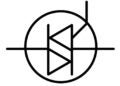Open-source PCB design software provides users with the opportunity for collaboration.
Everyone is well aware of the component shortages that the electronics industry has been struggling with for several years. What is not as well known is another shortfall that threatens to significantly impact the industry’s ability to meet the ever-increasing demand for electronics products if not addressed. For companies that design, build, test, or supply parts and materials for electronic devices and systems, it is an open secret that there is a growing talent shortage.
Often cited as the greatest challenge for bringing PCB and electronics designers on board is a lack of familiarity with design processes and EDA tools. However, gaining the requisite experience with some design programs can be cost-prohibitive. An effective alternative is to explore no-cost or low-cost options; such as the best PCB design software open source. This will help the user to learn the best practices and gain the experience necessary to launch a successful career designing and developing electronic circuit boards.
Best PCB Design Software for Open Source Users
There are many benefits to using open-source software. High on the list is the collaborative learning environment and the opportunity to help improve the functionality/capabilities of the design program for others. Additionally, users are able to utilize and distribute the program or modifications of it for any purpose–which is not an option for most commercial EDA tools. Unfortunately, the usability and range of capabilities can vary greatly. Therefore, it is important to weigh the pros and cons of different programs to choose the best open-source PCB design software that best meets your needs.
Below, is a compilation of the best open-source EDA programs, arranged according to years available, latest release/update, operating system options, output file format(s), and key features.
|
BEST OPEN SOURCE PCB DESIGN SOFTWARE PROGRAMS |
|||||
|
PCB Design Software |
1st Stable Release |
Latest Release |
Platforms |
CAD Formats |
Key Features |
|
1992 |
5/2025 |
Windows macOS UNIX |
Gerber IPC-2581 |
Advanced features and Integrates with ngspice |
|
|
2018 |
3/2025 |
Windows macOS UNIX LINUX BSD Solaris |
Gerber |
Easy to use and human-readable file format |
|
|
2023 |
10/2024 |
Windows macOS UBUNTU |
Gerber |
Part creation and fabrication services |
|
|
NA |
10/2021 |
Windows |
NA |
Desktop and web-based versions |
|
|
2010 |
9/2010 |
Windows |
Gerber |
Full autorouting via web-based application |
|
KiCAD
KiCAD is very popular among students, early career engineers and those just learning the ins and outs of PCB design. The software includes the basic elements included in most industry-leading commercial EDA tools: schematic capture, PCB layout, and SPICE simulation. Users can also take advantage of seamless component library integration to improve design efficiency.
Pros:
- Includes integrated SPICE simulation
- Runs on Windows, MacOS, and UNIX
Cons:
- Steep learning curve
- Lack of dedicated support
LibrePCB
LibrePCB is a relatively new EDA tool committed to using open-source standards. As evidenced by a modern UI and the utilization of human-readable file formatting for internal processing, usability is prioritized. This coupled with a command-line editor simplifies writing scripts.
Pros:
- Modern and easy to use
- Readable text file format
Cons:
- Lack of advanced features
- Small user community
Fritzing
Fritzing began as a project at the University of Applied Sciences in Potsdam, Germany. In 2023, version 1.0.0 was made available. The program is a multi-platform EDA tool that includes all of the major functions found in leading design programs and allows users to submit their designs for fabrication.
Pros:
- Parts library creation and PCB fabrication service
- Kit options for users with different skill levels
Cons:
- Lacks simulation capabilities
- Too Arduino specific
TinyCAD
TinyCAD is a software program for drawing schematics that allows users to create and share custom component symbols. The program can be run from a Windows desktop or web browser. The web version allows users to export SPICE simulation files.
Pros:
- Can be run from the web
- SPICE simulation file format export (web version)
Cons:
- Lacks typical PCB design software features
- Uses a proprietary component symbol format
FreePCB
FreePCB is an open-source program for editing PCBs. The software imports and exports schematic netlists from PADS, Siemen’s flagship PCB Design software, and includes an autorouter for faster PCB layout design.
Pros:
- Simple and easy to use
- Includes autorouting
Cons:
- Only uses PADS netlists
- Lacks advanced features
The Best Open Source PCB Design Software for You
As the listing above shows, there are significant variations in capabilities among the best PCB design software open source. In order to garner the benefits that open-source EDA software can deliver it is important to align capabilities with your needs. Irrespective of the program you choose it is essential that your component library is comprised of accurate manufacturer-vetted component models and data. The best resource for meeting this mandate is Ultra Librarian, the world’s largest online CAD model resource.
If you’re looking for CAD models for common components or important design information on the best PCB design software open source, Ultra Librarian helps by compiling all your sourcing and CAD information in one place.
Working with Ultra Librarian sets up your team for success to ensure streamlined and error-free design, production, and sourcing. Register today for free.